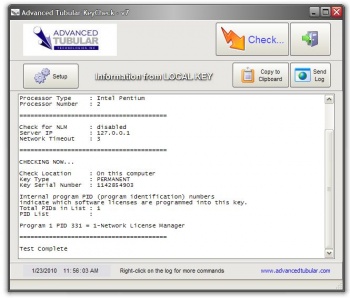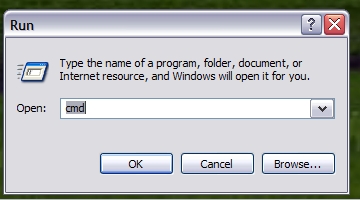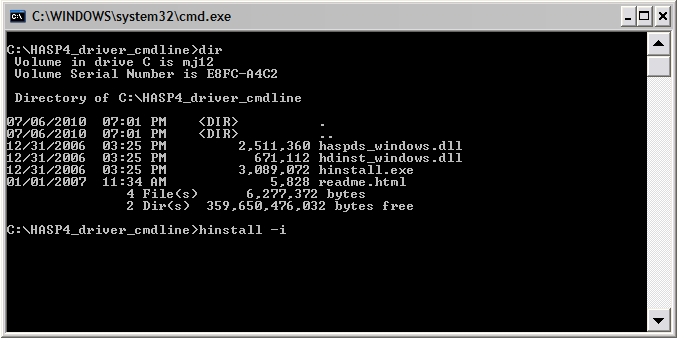Hardware Key Driver Installation - Command Line Version
From ATTWiki
Use this version of the HASP hardware key driver installation when the standard driver installation fails. Please be sure to login to your Windows with full administrative rights.
To install this version of the hardware key driver, follow these steps:
STEP 1 - Download the Driver
http://www.advancedtubular.com/key/Hinstall.zip
STEP 2 - Extract the folder with files to an easy to find location
For example, the zip file contains a folder named HASP4_driver_cmdline:
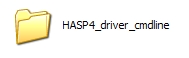
STEP 3 - Use START, RUN, to run the CMD command
STEP 4 - Browse to the folder created and run the installation
STEP 5 - Allow the hardware driver to install
This is the dialog you will see:
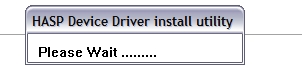
STEP 6 - Close the installation
This is the dialog you will see if the installation is a success:
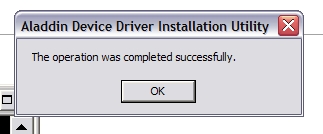
STEP 7 - Use KeyCheck to Confirm
Use the KeyCheck program to confirm that the installation was a success.