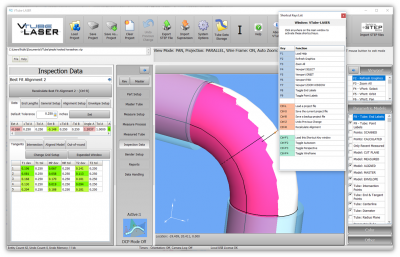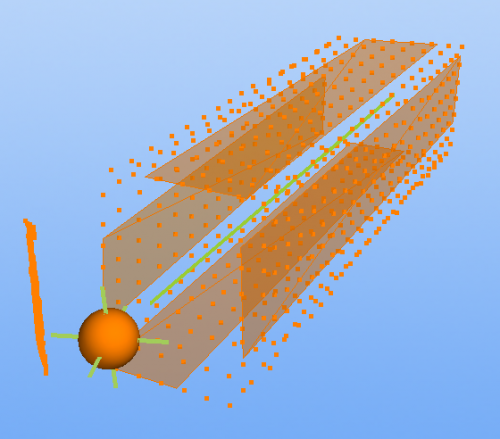Difference between revisions of "VTube-LASER v2.9.12"
From ATTWiki
(→25pxNEW LRA POPUP MENU SPLITS ONE BEND INTO TWO) |
(→25pxNEW LRA POPUP MENU SPLITS ONE BEND INTO TWO) |
||
| Line 35: | Line 35: | ||
How to use:<br><br> | How to use:<br><br> | ||
| − | 1 - Select the bend to split in an LRA grid.<br> | + | 1 - Select the bend to split in an LRA grid.<br><br> |
2 - Right click.<br> | 2 - Right click.<br> | ||
| − | 3 - Choose "Split Selected Bend into Two Bends"<br> | + | 3 - Choose "Split Selected Bend into Two Bends"<br><br> |
| − | 4 - In the Bend Setup tab above the XYZ data, click on Split Bend.<br> | + | 4 - In the Bend Setup tab above the XYZ data, click on Split Bend.<br><br> |
| − | 5 - In the Split Bend window, set the straight (which is the same as the bend #) to Split Bend at Apex. (Watch the data compress in the LRA grid when you exit the window.) | + | 5 - In the Split Bend window, set the straight (which is the same as the bend #) to Split Bend at Apex. (Watch the data compress in the LRA grid when you exit the window.)<br><br> |
</td> | </td> | ||
Revision as of 23:42, 10 August 2018
|
Revision 2.9.12Release Date: August 13, 2018
|
Contents |
 NEW LRA POPUP MENU SPLITS ONE BEND INTO TWO
NEW LRA POPUP MENU SPLITS ONE BEND INTO TWO
|
Use this to split a very sharp angled bend into to adjacent bends in preparation for SPLIT BEND measuring. 1 - Select the bend to split in an LRA grid. |
 OTHER CHANGES
OTHER CHANGES
|
Other Pages
- See VTube-LASER Addata ZModem Communications Protocol for more information.
- Back to VTube-LASER
- Back to VTube Software Updates (for LASER Mode)
- See also VTube-STEP
- See also VTube-STEP Revisions
- See VTube-LASER Customer Support Page to download the latest version.
- See the tutorial on DCF - Dual Cylinder Fit
- See the tutorial on DCP - Diameter Cut Planes
- See VTube-LASER Cut Planes
- See How to Measure Tubes Attached to an Evaporator with the DCP Feature