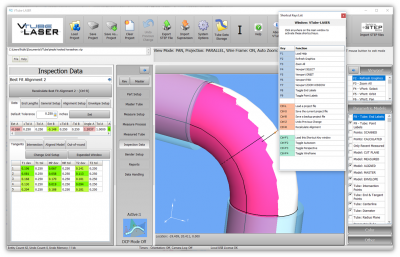VTube-LASER v2.9.10
|
Revision 2.9.10Release Date: July 1, 2018
|
 NEW - PRESS ACCEPT BUTTON WITHOUT AIMING AT THE PART
NEW - PRESS ACCEPT BUTTON WITHOUT AIMING AT THE PART
|
VTube-LASER operators know that previous versions of VTube-LASER require that you aim the LASER scanner at the part when you press the accept button at the end of a scan.
We have redesigned the scanning engine so it no longer requires this in-range scanning position. |
 NEW - HERBER Bender Corrections Through a Network
NEW - HERBER Bender Corrections Through a Network
|
We added and tested HERBER MES file correction support that allows VTube-LASER to correct HERBER benders through a network connection automatically.
|
 NEW - HERBER Bender Setup From Solid Model Through a Network
NEW - HERBER Bender Setup From Solid Model Through a Network
 FIX- CONSTRUCT TUBE FEATURE WORKS AGAIN
FIX- CONSTRUCT TUBE FEATURE WORKS AGAIN
|
A customer discovered that the Construct Tube feature was not working in the previous version due to changes in the measuring code logic. |
 FIX- VTUBE-STEP MODE COLLECTION SELECTION ISSUE
FIX- VTUBE-STEP MODE COLLECTION SELECTION ISSUE
|
(Note: VTube-STEP is included in the VTube-LASER license. It is used for importing model data.) We found issues with the collected objects in VTube-STEP mode.
All of these issues have been fixed. |
 OTHER CHANGES
OTHER CHANGES
|
Other Pages
- See VTube-LASER Addata ZModem Communications Protocol for more information.
- Back to VTube-LASER
- Back to VTube Software Updates (for LASER Mode)
- See also VTube-STEP
- See also VTube-STEP Revisions
- See VTube-LASER Customer Support Page to download the latest version.
- See the tutorial on DCF - Dual Cylinder Fit
- See the tutorial on DCP - Diameter Cut Planes
- See VTube-LASER Cut Planes
- See How to Measure Tubes Attached to an Evaporator with the DCP Feature