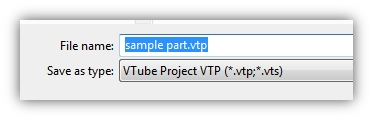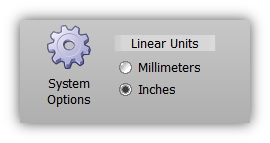Difference between revisions of "VTube-LASER v1.6"
| Line 20: | Line 20: | ||
<tr valign=top> | <tr valign=top> | ||
<td width=200> | <td width=200> | ||
| − | |||
The end scan procedures in VTube-LASER are now enhanced to detect and remove outlier points in an end-scan.<br><br> | The end scan procedures in VTube-LASER are now enhanced to detect and remove outlier points in an end-scan.<br><br> | ||
| + | In the context of VTube-LASER, an '''"outlier"''' is a point that falls outside the space of the actual surface being scanned.<br><br> | ||
The image at the right shows a side view of the result of an end-scan of a tube. The laser line probe is scanning the tube from the top. The laser is being moving toward the tube (left arrow), and then being reflected back to the receiver (right arrow). <br><br> | The image at the right shows a side view of the result of an end-scan of a tube. The laser line probe is scanning the tube from the top. The laser is being moving toward the tube (left arrow), and then being reflected back to the receiver (right arrow). <br><br> | ||
The outlier point is enclosed in the red lines at the top. It cannot possibly part of the diameter. (These points were formed from a higher-than-normal reflective points on the inside of the diameter. <br><br> | The outlier point is enclosed in the red lines at the top. It cannot possibly part of the diameter. (These points were formed from a higher-than-normal reflective points on the inside of the diameter. <br><br> | ||
Revision as of 21:23, 21 February 2011
Revision 1.6Back to VTube-LASER |
 NEW: End Scan Outlier Detection
NEW: End Scan Outlier Detection
|
The end scan procedures in VTube-LASER are now enhanced to detect and remove outlier points in an end-scan. |
 REPAIR: Mix ball probe and laser measurement
REPAIR: Mix ball probe and laser measurement
|
Using ball probe measurements on the end scans and and laser measurements in the cylinder straights now offsets the ball radius point properly in every case. |
 ENHANCEMENT- Part Name is Used as Filename When Part Name Changes
ENHANCEMENT- Part Name is Used as Filename When Part Name Changes
|
In previous versions, the part name was used as the filename only if the previous filename was empty.
|
 ENHANCED- Linear Units Now Set By Single Large Button
ENHANCED- Linear Units Now Set By Single Large Button
|
In previous versions, the linear units radio buttons were not reliable in setting the proper state.
|
 REPAIR- Laser Active Initialization
REPAIR- Laser Active Initialization
|
In previous versions, VTube required the operator to enter Measure Setup at least one time when coming into Laser Mode in order to setup the Laser active mode. |
 Other Changes
Other Changes
|
 Changes to VTube-STEP
Changes to VTube-STEP
|
 Issues with this version fixed in next version
Issues with this version fixed in next version
|
Other Pages
- Back to VTube-LASER