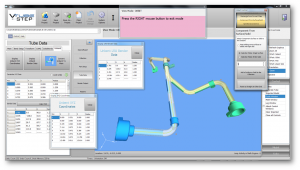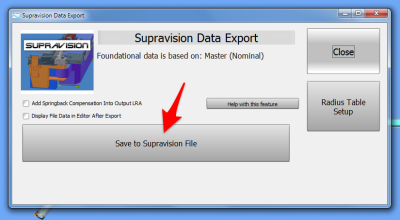Difference between revisions of "How to Export a Supravision File"
(→STEP 2 - Use the Import/Export Menu button in the Navigation Pane) |
(→STEP 2 - Enter the Import/Export Menu button in the Navigation Pane) |
||
| Line 47: | Line 47: | ||
<td> | <td> | ||
[[image:vtube-step_v2.5_export_supravision.png|400px]] | [[image:vtube-step_v2.5_export_supravision.png|400px]] | ||
| + | </td> | ||
| + | </tr> | ||
| + | <tr> | ||
| + | </table> | ||
| + | <br> | ||
| + | |||
| + | |||
| + | == STEP 3 - Click on SAVE in the Supravision Export Window== | ||
| + | |||
| + | <table> | ||
| + | |||
| + | <tr valign=top> | ||
| + | <td width=300> | ||
| + | The Supravision export window lets you setup and save the Supravision file to any place on the disk or network. | ||
| + | </td> | ||
| + | <td> | ||
| + | [[image:vtube-step_v2.5_SupravisionExportWindow.png|400px]] | ||
</td> | </td> | ||
</tr> | </tr> | ||
Revision as of 22:17, 18 April 2016
|
STEP 1 - Import a Solid Model or Manually Enter Part Data in VTube
|
You can enter centerline coordinates, bender data, or import data using one of the import formats - like import a STEP model of a tube. |
|
|
Click on the Import/Export button in the Navigation Pane. Now click on the EXPORT Supravision button in the EXPORT section of the menu. |
|
STEP 3 - Click on SAVE in the Supravision Export Window
|
The Supravision export window lets you setup and save the Supravision file to any place on the disk or network. |
|
About Supravision Files
|
Supravision files usually have a filename extension of $$$. |
|
Other Pages
- Back to the VTube-STEP page
- Back to the VTube-LASER page