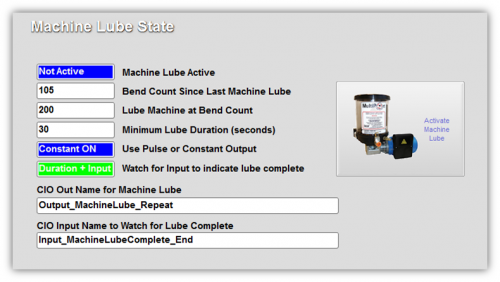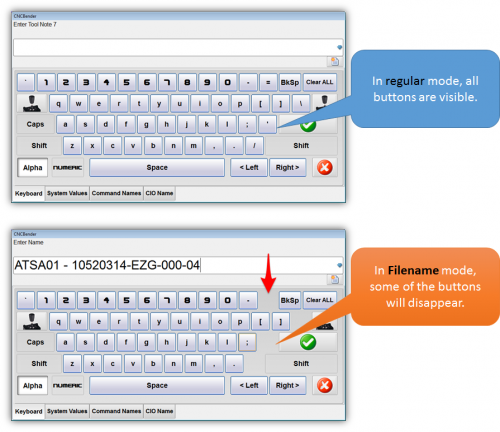Difference between revisions of "CNC Bender v12.12"
(→25px NEW: [Tube Support Override] Command) |
(→25px NEW: [Tube Support Override] Command) |
||
| Line 82: | Line 82: | ||
This command can be set to ENABLE or DISABLE in order to override CNC Processor from handling the tube support automatically.<br><br> | This command can be set to ENABLE or DISABLE in order to override CNC Processor from handling the tube support automatically.<br><br> | ||
| − | An example use is to | + | An example use is to add it to the Home processlist to customize the tube support during homing. In this case, CNC Processor would stop trying to control the tube support automatically, and allow the Home process exclusive control.<br><br> |
</td> | </td> | ||
Revision as of 21:38, 20 August 2014
v12.12 - August 25, 2014
|
 ENHANCED: CNC Processor - Machine Lube Feature
ENHANCED: CNC Processor - Machine Lube Feature
|
CNC Processor can control machine lube at a lower level. This enables machine lube to work even when other motion is occurring. These are the changes for machine lube in this version:
|
 ENHANCED: Part Filename Mode in Keyboard
ENHANCED: Part Filename Mode in Keyboard
|
Previous versions of CNC Bender would allow characters in part names that made the part name illegal or caused problems to CNC Bender.
|
 NEW: [Tube Support Override] Command
NEW: [Tube Support Override] Command
|
The new [Tube Support Override] processlist command is added to this version. This command can be set to ENABLE or DISABLE in order to override CNC Processor from handling the tube support automatically. An example use is to add it to the Home processlist to customize the tube support during homing. In this case, CNC Processor would stop trying to control the tube support automatically, and allow the Home process exclusive control. |
[Tube Support Override] enable [Tube Support Override] disable |
 Other Changes
Other Changes
|
Other Pages
- Back to CNC Bender
- Back to CNC Bender Software Updates
- See CNC Bender Customer Service Page for an update.
- See CNC Bender General Information
- See Teach Mode
- See Custom Commands