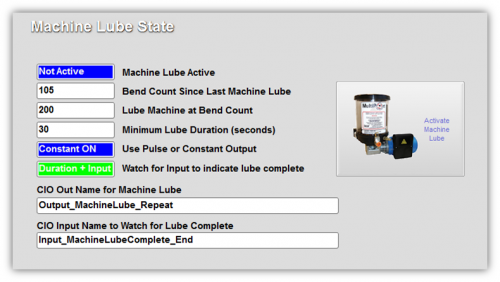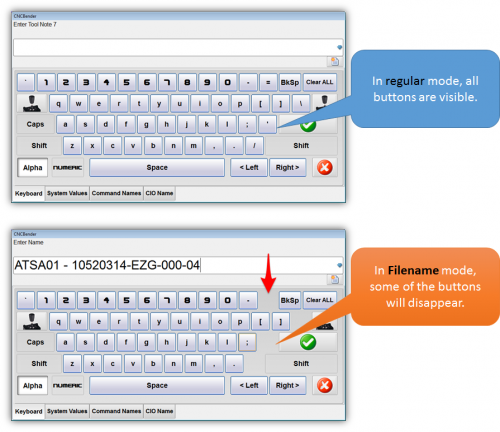Difference between revisions of "CNC Bender v12.12"
From ATTWiki
(→25px FIX: Custom Command Editor) |
(→25px ENHANCED: CNC Program Loader Allows for Adjustable CNC Executable Location) |
||
| Line 69: | Line 69: | ||
<br><br> | <br><br> | ||
| − | |||
| − | |||
| − | |||
| − | |||
| − | |||
| − | |||
| − | |||
| − | |||
| − | |||
| − | |||
| − | |||
| − | |||
| − | |||
| − | |||
| − | |||
==[[image:Check.jpg|25px]] Other Changes == | ==[[image:Check.jpg|25px]] Other Changes == | ||
Revision as of 17:15, 20 August 2014
v12.12 - August 25, 2014
|
 ENHANCED: CNC Processor - Machine Lube Feature
ENHANCED: CNC Processor - Machine Lube Feature
|
CNC Processor can control machine lube at a lower level. This enables machine lube to work even when other motion is occurring. These are the changes for machine lube in this version:
|
 ENHANCED: Part Filename Mode in Keyboard
ENHANCED: Part Filename Mode in Keyboard
|
Previous versions of CNC Bender would allow characters in part names that made the part name illegal or caused problems to CNC Bender.
|
 Other Changes
Other Changes
|
Other Pages
- Back to CNC Bender
- Back to CNC Bender Software Updates
- See CNC Bender Customer Service Page for an update.
- See CNC Bender General Information
- See Teach Mode
- See Custom Commands