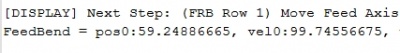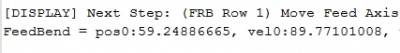Difference between revisions of "CNC Bender v12-20100316"
From ATTWiki
| (17 intermediate revisions by one user not shown) | |||
| Line 18: | Line 18: | ||
</td> | </td> | ||
<td> | <td> | ||
| − | [[image:v12mainmenu.jpg| | + | [[image:v12mainmenu.jpg|200px]] |
</td> | </td> | ||
</tr> | </tr> | ||
| Line 28: | Line 28: | ||
<table> | <table> | ||
<tr valign=top> | <tr valign=top> | ||
| − | <td width= | + | <td width=100> |
This new bend option allows you to fine-tune the calculated feed speed during Feed Bending. | This new bend option allows you to fine-tune the calculated feed speed during Feed Bending. | ||
<br><br> | <br><br> | ||
| − | |||
| − | |||
| − | |||
| − | |||
| − | |||
| − | |||
| − | |||
| − | |||
| − | |||
</td> | </td> | ||
| − | <td> | + | <td width=400> |
[[image:FeedSpeedPercentageAdjustmentOption.jpg|400px]] | [[image:FeedSpeedPercentageAdjustmentOption.jpg|400px]] | ||
</td> | </td> | ||
</tr> | </tr> | ||
| + | <tr><td>'''Value Type:'''</td><td>The value is entered as a floating point percentage.</td></tr> | ||
| + | <tr><td>'''+ or -:'''</td><td>The value can be positive or negative.</td></tr> | ||
| + | <tr><td>'''Impact of Negative Values:'''</td><td>Negative values slow the calculated speed of the Feed axis when pushing behind a draw bend</td></tr> | ||
| + | <tr><td>'''Example +:'''</td><td>A value of +100 would double the speed of the Feed axis during draw bending.</td></tr> | ||
| + | <tr><td>'''Example -:'''</td><td>A value of -100 would set the speed at 0 for the Feed axis during draw bending.</td></tr> | ||
<tr valign=top> | <tr valign=top> | ||
| − | <td | + | <td> |
| − | + | <br><br> | |
| + | The table at the right shows an example of a -10% change in the processlist: | ||
</td> | </td> | ||
<td> | <td> | ||
| − | + | <br><br> | |
| + | See vel0 calculated at 100%:<br> | ||
[[image:processlist_feedspeedadjustbefore.jpg|400px]]<br><br> | [[image:processlist_feedspeedadjustbefore.jpg|400px]]<br><br> | ||
| − | + | See the same velocity with the option set to -10 (which represents 90% speed):<br> | |
[[image:processlist_feedspeedadjustafter.jpg|400px]] | [[image:processlist_feedspeedadjustafter.jpg|400px]] | ||
</td> | </td> | ||
Latest revision as of 13:09, 16 March 2010
|
Contents |
 NEW - Feed Speed Percentage Adjustment for Feed Bend Mode
NEW - Feed Speed Percentage Adjustment for Feed Bend Mode
Other Pages
- Back to CNC Bender
- Back to CNC Bender Software Updates
- See CNC Bender General Information
- See Teach Mode
- See Custom Commands