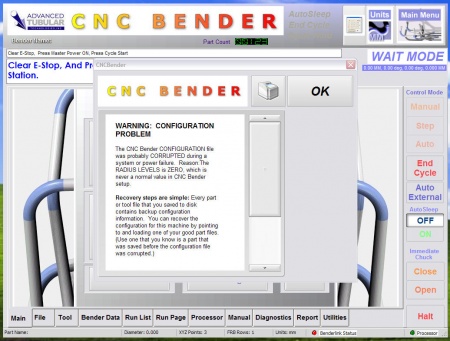Difference between revisions of "CNC Bender v10-20080407"
| Line 19: | Line 19: | ||
It also describes the steps for recovering the configuration file:<br><br> | It also describes the steps for recovering the configuration file:<br><br> | ||
[[image:Cncbender_v10-20080407_configwarning2.jpg|500px]] | [[image:Cncbender_v10-20080407_configwarning2.jpg|500px]] | ||
| + | |||
| + | ====Recovery Steps==== | ||
| + | |||
| + | |||
| + | WARNING: CONFIGURATION PROBLEM | ||
| + | <br><br> | ||
| + | The CNC Bender CONFIGURATION file was probably CORRUPTED during a system or power failure. Reason:The RADIUS LEVELS is ZERO, which is never a normal value in CNC Bender setup. | ||
| + | <br><br> | ||
| + | Recovery steps are simple: Every part or tool file that you saved to disk contains backup configuration information. You can recover the configuration for this machine by pointing to and loading one of your good part files. (Use one that you know is a part that was saved before the configuration file was corrupted.) | ||
| + | <br><br> | ||
| + | RECOVERY STEPS | ||
| + | <br><br> | ||
| + | Step 1 - Go to the LOW LEVEL menu | ||
| + | <br><br> | ||
| + | Step 2 - In the Low Level menu, go to the SYSTEM menu | ||
| + | <br><br> | ||
| + | Step 3 - Press the "Restore CFG from Part" button | ||
| + | <br><br> | ||
| + | Step 4 - Choose a part file to load | ||
| + | <br><br> | ||
| + | Step 5 - Press "Load the File" button - The "File was successfully loaded" message will appear. Press OK | ||
| + | <br><br> | ||
| + | Step 6 - Eit the Low Level menu | ||
| + | <br><br> | ||
| + | Step 7 - Exit CNC Bender | ||
| + | <br><br> | ||
| + | Step 8 - Restart CNC Bender | ||
| + | <br><br> | ||
| + | The recovery will be complete | ||
| + | <br><br> | ||
===Other Pages=== | ===Other Pages=== | ||
*Back to [[CNC Bender]] | *Back to [[CNC Bender]] | ||
*Back to [[CNC Bender Software Updates]] | *Back to [[CNC Bender Software Updates]] | ||
Revision as of 17:37, 7 April 2008
CHANGES to CNC BENDER
 NEW - Warning for Corrupted CNC Bender Configuration
NEW - Warning for Corrupted CNC Bender Configuration
This version of CNC Bender will clearly warn you if it senses that the CNC Bender configuration file is corrupted.
It also describes the steps for recovering the configuration file:
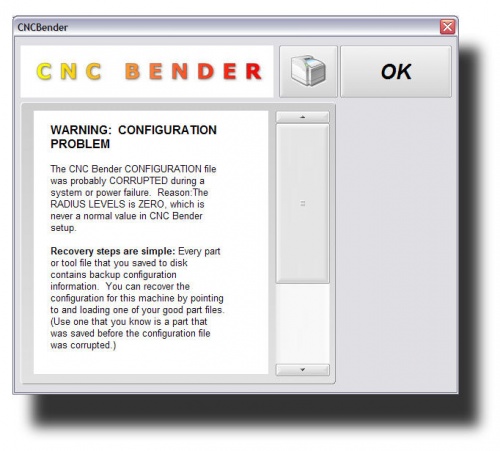
Recovery Steps
WARNING: CONFIGURATION PROBLEM
The CNC Bender CONFIGURATION file was probably CORRUPTED during a system or power failure. Reason:The RADIUS LEVELS is ZERO, which is never a normal value in CNC Bender setup.
Recovery steps are simple: Every part or tool file that you saved to disk contains backup configuration information. You can recover the configuration for this machine by pointing to and loading one of your good part files. (Use one that you know is a part that was saved before the configuration file was corrupted.)
RECOVERY STEPS
Step 1 - Go to the LOW LEVEL menu
Step 2 - In the Low Level menu, go to the SYSTEM menu
Step 3 - Press the "Restore CFG from Part" button
Step 4 - Choose a part file to load
Step 5 - Press "Load the File" button - The "File was successfully loaded" message will appear. Press OK
Step 6 - Eit the Low Level menu
Step 7 - Exit CNC Bender
Step 8 - Restart CNC Bender
The recovery will be complete
Other Pages
- Back to CNC Bender
- Back to CNC Bender Software Updates