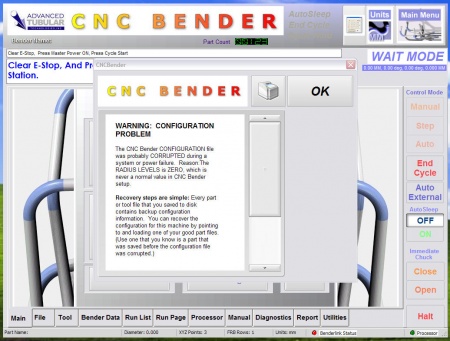CNC Bender v10-20080407
From ATTWiki
Contents |
CHANGES to CNC BENDER
 NEW - Warning for Corrupted CNC Bender Configuration
NEW - Warning for Corrupted CNC Bender Configuration
This version of CNC Bender will clearly warn you if it senses that the CNC Bender configuration file is corrupted.
Closeup of the Warning
This is a closeup of the warning window. It also describes the steps for recovering the configuration file:
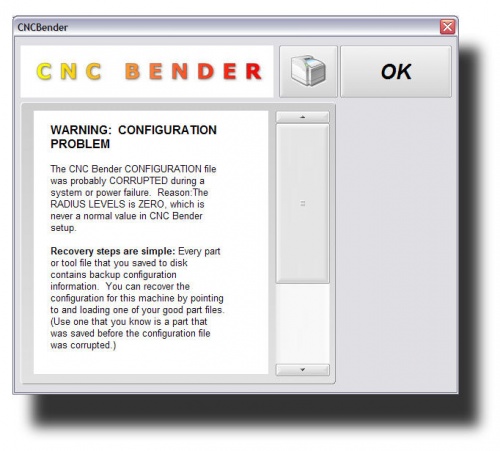
Recovery Steps
Step 1 - Go to the LOW LEVEL menu
Step 2 - In the Low Level menu, go to the SYSTEM menu
Step 3 - Press the "Restore CFG from Part" button
Step 4 - Choose a part file to load
Step 5 - Press "Load the File" button - The "File was successfully loaded" message will appear. Press OK
Step 6 - Exit the Low Level menu
Step 7 - Exit CNC Bender
Step 8 - Restart CNC Bender
The recovery will be complete
Other Pages
- Back to CNC Bender
- Back to CNC Bender Software Updates