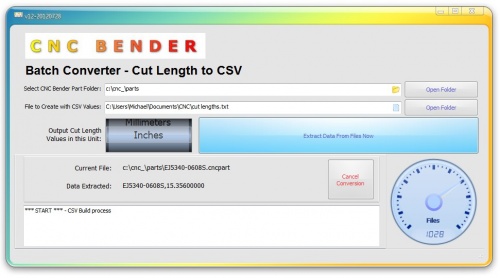Difference between revisions of "CNC Bender Batch Converter - Cut Length To CSV"
From ATTWiki
(→Building a Cut Length File) |
|||
| Line 14: | Line 14: | ||
__NOTOC__ | __NOTOC__ | ||
| − | === | + | === Build a File Filled with Cut Lengths from All Part Files in a Folder=== |
[[image:CNCBender_BatchConverter_CutLength2CSV.jpg|500px]] | [[image:CNCBender_BatchConverter_CutLength2CSV.jpg|500px]] | ||
| Line 22: | Line 22: | ||
<td width=400> | <td width=400> | ||
This CNC Bender utility program can extract the cut lengths from all the part files in a parts folder in batch mode.<br><br> | This CNC Bender utility program can extract the cut lengths from all the part files in a parts folder in batch mode.<br><br> | ||
| + | The output file contains PART NAMES separated from CUT LENGTHS with a comma. | ||
</td> | </td> | ||
| Line 28: | Line 29: | ||
</tr> | </tr> | ||
</table> | </table> | ||
| − | |||
| − | |||
=Other Pages= | =Other Pages= | ||
Revision as of 00:10, 7 August 2012
v12-20111215
|
Build a File Filled with Cut Lengths from All Part Files in a Folder
|
This CNC Bender utility program can extract the cut lengths from all the part files in a parts folder in batch mode. |
Other Pages
- Back to CNC Bender
- Back to CNC Bender Software Updates
- See CNC Bender General Information
- See Teach Mode
- See Custom Commands