Difference between revisions of "Benderlink for SolidWorks"
(→Software Updates) |
(→Software Updates) |
||
| Line 35: | Line 35: | ||
<table> | <table> | ||
| − | <tr><td>[[Image:Blinksw_1_9.jpg|100px]]</td><td>April 4, 2009< | + | <tr><td>Screen Shot</td><td>Date Released</td><td>Link to Page</td><td>New Features</td></tr> |
| − | <tr><td>[[Image:Blinksw_1_8.jpg|100px]]</td><td>March 24, 2009< | + | <tr><td>[[Image:Blinksw_1_9.jpg|100px]]</td><td>April 4, 2009</td><td>[[Benderlink for SolidWorks 1.9]]</td><td>New Features: Support for TAURING CNC output.</td></tr> |
| − | <tr><td>March 10, | + | <tr><td>[[Image:Blinksw_1_8.jpg|100px]]</td><td>March 24, 2009</td><td>[[Benderlink for SolidWorks 1.8]]</td><td>New Features:</td></tr> |
| − | <tr><td>March 7, | + | <tr><td>[[Image:Blinksw_1_8.jpg|100px]]</td><td>March 10, 2009</td><td>[[Benderlink for SolidWorks 1.73]]</td><td>New Features:</td></tr> |
| + | <tr><td>[[Image:Blinksw_1_8.jpg|100px]]</td><td>March 7, 2009</td><td>[[Benderlink for SolidWorks 1.71]]</td><td>New Features:</td></tr> | ||
</table> | </table> | ||
Revision as of 13:21, 7 April 2008
Benderlink for SolidWorks software is designed to convert from SolidWorks to bender data then to connect SolidWorks workstations to SVNET-based benders.
If a measuring center arm is setup to sketch a 3D centerline of a measured tube shape, then Benderlink will help you reverse-engineer tube shapes, and assist in correcting the bender's data.
Contents |
Features
The main features of this software:
- - Read tube data from SolidWorks
- - Convert the tube data to bender data
- - Save / Recall the bender data
- - Program and calculate cut-length to remove elongation using the Bend Reduction Editor
- - Program and calculate last length to remove elongation using the Bend Reduction Editor
- - Send new nominal data to benders that support SVNET protocol.
- - With a measuring center: Make and send correction data to benders that support the SVNET protocol.
- - With a measuring center: Reverse-engineer tube shapes
- - Reverse tube feature that allows for reversing the end A for end B.
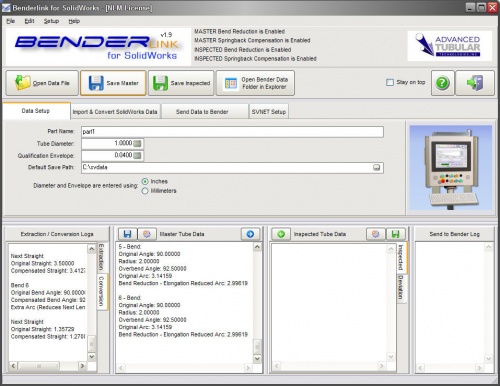
The reverse-engineering feature is performed by using 3D sketch with a measuring center - like a FARO arm. The tube centerline is sketched in 3D, then transferred to Benderlink for SolidWorks.
The correction feature is performed by measuring a tube with FARO arm, using this data to create a tube centerline in SolidWorks, then allow Benderlink to compare this inspected data with the MASTER data.
Software Updates
| Screen Shot | Date Released | Link to Page | New Features |
 | April 4, 2009 | Benderlink for SolidWorks 1.9 | New Features: Support for TAURING CNC output. |
 | March 24, 2009 | Benderlink for SolidWorks 1.8 | New Features: |
 | March 10, 2009 | Benderlink for SolidWorks 1.73 | New Features: |
 | March 7, 2009 | Benderlink for SolidWorks 1.71 | New Features: |
Demonstration Videos for Benderlink for SolidWorks
Download and view videos that show how Benderlink for SolidWorks works.
- [1]Introductory Demonstration Video
- [2]Sending Data to the Bender
- [3]Bender Corrections Loops
- [4]Special case extraction: Contiguous Arcs with no straight segments (typical of push-roll bending)
SolidWorks Compatibility
Benderlink for SolidWorks has been tested and verified with these versions of SolidWorks:
Other References
- View update information for this software: Benderlink for SolidWorks Version Updates Page
- For details on NLM installation, see: Benderlink for SolidWorks NLM Installation
- The Bend Reduction Editor page describes how to use the editor





