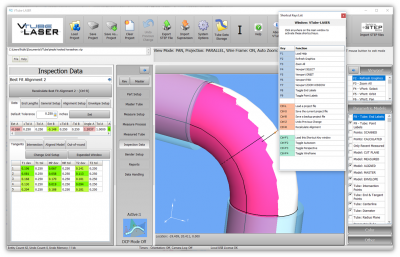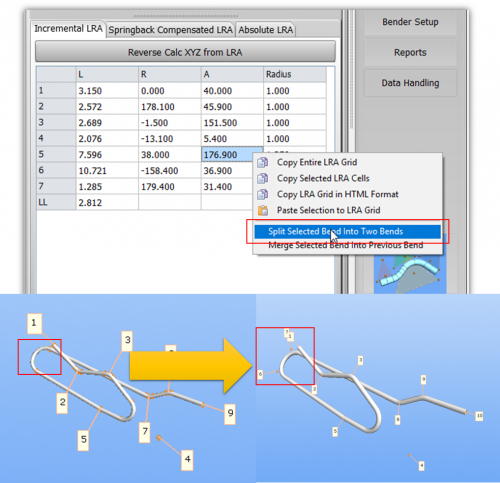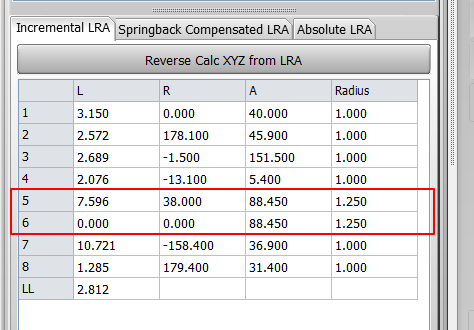Difference between revisions of "VTube-LASER v2.9.12"
(→25pxNEW LRA POPUP MENU SPLITS ONE BEND INTO TWO) |
(→25pxNEW LRA POPUP MENU SPLITS ONE BEND INTO TWO) |
||
| Line 26: | Line 26: | ||
==[[image:Check.jpg|25px]]NEW LRA POPUP MENU SPLITS ONE BEND INTO TWO == | ==[[image:Check.jpg|25px]]NEW LRA POPUP MENU SPLITS ONE BEND INTO TWO == | ||
| − | <table cellpadding=10 width= | + | <table cellpadding=10 width=1200> |
<tr valign=top> | <tr valign=top> | ||
| Line 47: | Line 47: | ||
<td> | <td> | ||
| − | [[image:vtl_v2.9.12_split_bend_into_two_adjacent.png| | + | [[image:vtl_v2.9.12_split_bend_into_two_adjacent.png|500px]] |
| − | [[image:Split Bend Angle Into Two Bends - Slide 2.png| | + | </td> |
| + | |||
| + | <td> | ||
| + | [[image:Split Bend Angle Into Two Bends - Slide 2.png|500px]] | ||
</td> | </td> | ||
Revision as of 23:57, 10 August 2018
|
Revision 2.9.12Release Date: August 13, 2018
|
Contents |
 NEW LRA POPUP MENU SPLITS ONE BEND INTO TWO
NEW LRA POPUP MENU SPLITS ONE BEND INTO TWO
|
The USAF asked us to add a feature that allowed for splitting a very sharp-angled bend into two adjacent half-bends. This is useful for when a very high bend angle throws its intersection point far from the tube and then creates unreliably high swings in the tangent deviation and bender correction data.
Follow these steps to use with Split Bend Measuring1 - Select the bend to split in an LRA grid. |
 OTHER CHANGES
OTHER CHANGES
|
|
Other Pages
- See VTube-LASER Addata ZModem Communications Protocol for more information.
- Back to VTube-LASER
- Back to VTube Software Updates (for LASER Mode)
- See also VTube-STEP
- See also VTube-STEP Revisions
- See VTube-LASER Customer Support Page to download the latest version.
- See the tutorial on DCF - Dual Cylinder Fit
- See the tutorial on DCP - Diameter Cut Planes
- See VTube-LASER Cut Planes
- See How to Measure Tubes Attached to an Evaporator with the DCP Feature