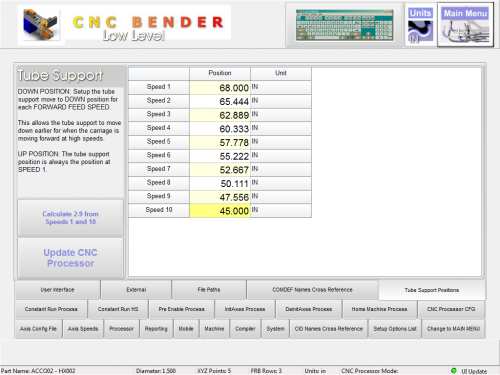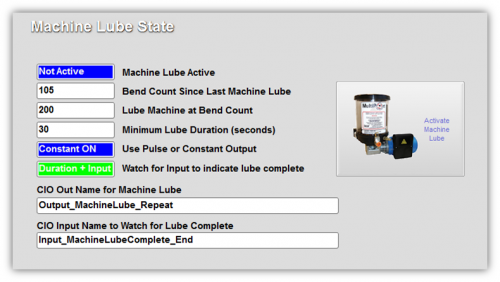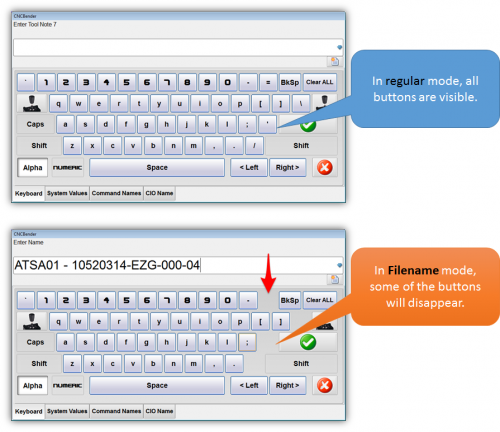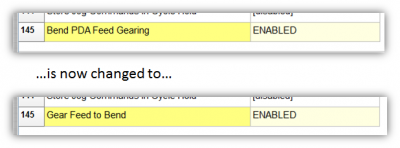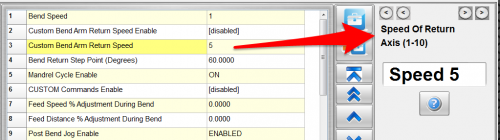Difference between revisions of "CNC Bender v12.12"
(→25px NEW: CNC Bender and CNC Processor - Tube Support Position Based on Feed Speed) |
(→25px NEW: CNC Bender and CNC Processor - Tube Support Position Based on Feed Speed) |
||
| (30 intermediate revisions by one user not shown) | |||
| Line 19: | Line 19: | ||
<table> | <table> | ||
| − | <tr> | + | <tr valign=top> |
<td width=300> | <td width=300> | ||
| Line 25: | Line 25: | ||
'''The problem in previous versions:'''<br><br> | '''The problem in previous versions:'''<br><br> | ||
| − | * Problem 1: In the previous version, CNC Bender included a tube support position in the Tool page options. This required operators to be aware of the position. In some cases, operators would accidentally set this position in a way that would cause a crash and break the tube support when the chuck spindle | + | * '''Problem 1:''' In the previous version, CNC Bender included a tube support position in the Tool page options. This required operators to be aware of the position. In some cases, operators would accidentally set this position in a way that would cause a crash and break the tube support when the chuck spindle collides with it.<br><br> |
| − | * Problem 2: The tube support position could be set for slow speeds, but not move down fast enough for the | + | * '''Problem 2:''' The tube support position could be set for slow speeds in the Feed axis, but not move down fast enough for the Feed axis high speeds. |
<br><br> | <br><br> | ||
| + | |||
'''How this feature solves those two problems:'''<br><br> | '''How this feature solves those two problems:'''<br><br> | ||
* The tube support positions are now moved to the Low Level page (see the image on the right). These values are no longer saved and recalled on a per part basis. They are part of the default setup and can only be changed by entering the low level page.<br><br> | * The tube support positions are now moved to the Low Level page (see the image on the right). These values are no longer saved and recalled on a per part basis. They are part of the default setup and can only be changed by entering the low level page.<br><br> | ||
* The tube support positions for the FEED motions that are moving FORWARD are now controlled by SPEED. This allows higher speeds to use a position that is further back to assure clearance.<br><br> | * The tube support positions for the FEED motions that are moving FORWARD are now controlled by SPEED. This allows higher speeds to use a position that is further back to assure clearance.<br><br> | ||
| + | * This approach means that operators no longer have to remember to set the positions, and they can be assured that the tube support will get out of the way even if the Feed axis is moving forward at high speeds.<br><br> | ||
| + | * The only speed-sensitive tube support positions are for FEED Absolutes moving forward, and FEED Relative Positive commands. All other FEED commands use SPEED 1 Tube Support Position. | ||
<br><br> | <br><br> | ||
| − | + | To work with this new feature, the CNCProcessor.cfg file has two new lines added to the [CIO] section that allow you to control the CIO names of the Feed Relative Positive and Feed Absolute motion commands: | |
| − | <td> | + | <pre> |
| + | CIO Name Of Feed Relative Positive=MOVE_FEED_POS_RELATIVE | ||
| + | CIO Name Of Feed Absolute=MOVE_FEED_ABSOLUTE | ||
| + | </pre> | ||
| + | |||
| + | <td width=500> | ||
[[image:cncbender_v12.12_tubesupportpositionslist.png|500px]] | [[image:cncbender_v12.12_tubesupportpositionslist.png|500px]] | ||
| + | <br><br><br><br> | ||
</td> | </td> | ||
</tr> | </tr> | ||
| Line 44: | Line 53: | ||
<table> | <table> | ||
| − | <tr> | + | <tr valign=top> |
<td width=300> | <td width=300> | ||
| Line 63: | Line 72: | ||
<table> | <table> | ||
| − | <tr> | + | <tr valign=top> |
<td width=300> | <td width=300> | ||
| Line 94: | Line 103: | ||
<br><br> | <br><br> | ||
| − | |||
| − | |||
==[[image:Check.jpg|25px]] NEW: [Tube Support Override] Command== | ==[[image:Check.jpg|25px]] NEW: [Tube Support Override] Command== | ||
<table> | <table> | ||
| − | <tr> | + | <tr valign=top> |
<td width=300> | <td width=300> | ||
| Line 124: | Line 131: | ||
<br><br> | <br><br> | ||
| − | |||
==[[image:Check.jpg|25px]] NEW: [Tube Support Position] Command== | ==[[image:Check.jpg|25px]] NEW: [Tube Support Position] Command== | ||
<table> | <table> | ||
| − | <tr> | + | <tr valign=top> |
<td width=300> | <td width=300> | ||
| Line 148: | Line 154: | ||
</pre> | </pre> | ||
This would switch the tube support as the carriage passes 1650.0 millimeters from the home position. | This would switch the tube support as the carriage passes 1650.0 millimeters from the home position. | ||
| + | </td> | ||
| + | </tr> | ||
| + | </table> | ||
| + | |||
| + | <br><br> | ||
| + | |||
| + | ==[[image:Check.jpg|25px]] ENHANCEMENT and FIX: Gear Feed to Bend (Low Level)== | ||
| + | |||
| + | <table> | ||
| + | <tr valign=top> | ||
| + | <td width=300> | ||
| + | ===OPTION RENAMING=== | ||
| + | The previous version of this option was called "Bend PDA Feed Gearing" - which was a misleading name.<br><br> | ||
| + | |||
| + | This option was never intended to control PDA gearing - only Feed Gearing to the bend axis.<br><br> | ||
| + | |||
| + | So the option name is changed to "Gear Feed to Bend" for clarity.<br><br> | ||
| + | |||
| + | The help file name was changed from "BendPDAFeedGearing.rtf" to "GearFeedToBend.rtf".<br><br> | ||
| + | |||
| + | ===LOGIC FIX=== | ||
| + | |||
| + | Also, the logic in the Processlist Builder was changed because it would assume that FEED gearing is always accompanied by PDA gearing. This isn't always the case, so the logic was changed to handle the FEED gearing with PDA standard-output actuators. | ||
| + | <br><br> | ||
| + | </td> | ||
| + | |||
| + | <td width=300> | ||
| + | [[image:cncbender_12.12_gearfeed2bend.png|400px]] | ||
| + | </td> | ||
| + | </tr> | ||
| + | </table> | ||
| + | |||
| + | <br><br> | ||
| + | |||
| + | |||
| + | |||
| + | ==[[image:Check.jpg|25px]] FIX: Option Label Order Swapped== | ||
| + | |||
| + | <table> | ||
| + | <tr valign=top> | ||
| + | <td width=300> | ||
| + | The previous versions showed option labels swapped so that the bottom label was on the top label. This has been repaired in this version.<br><br> | ||
| + | </td> | ||
| + | |||
| + | <td width=300> | ||
| + | [[image:cncbender_12.12_option_label_order.png|500px]] | ||
</td> | </td> | ||
</tr> | </tr> | ||
| Line 159: | Line 211: | ||
<tr> | <tr> | ||
<td width=400> | <td width=400> | ||
| − | * The Cycle Hold and Master Power ON buttons can now be defined so that LOW means activated. | + | * The Cycle Hold and Master Power ON buttons can now be defined so that LOW means activated.<br><br> |
| + | * The Mandrel HOLD FORWARD bend option for the last bend, and the Mandrel NO ORIGINATE AUTO in Prebend options would sometimes be understood as ON when they were OFF and vice versa. This would cause the Mandrel to not retract in the beginning of the part cycle when it should. This issue has been repaired in this version. | ||
</td> | </td> | ||
Latest revision as of 21:31, 26 August 2014
v12.12 - August 25, 2014
|
 NEW: CNC Bender and CNC Processor - Tube Support Position Based on Feed Speed
NEW: CNC Bender and CNC Processor - Tube Support Position Based on Feed Speed
|
The TUBE SUPPORT POSITION logic is completely redesigned in this version. The problem in previous versions:
How this feature solves those two problems:
CIO Name Of Feed Relative Positive=MOVE_FEED_POS_RELATIVE CIO Name Of Feed Absolute=MOVE_FEED_ABSOLUTE |
 ENHANCED: CNC Processor - Machine Lube Feature
ENHANCED: CNC Processor - Machine Lube Feature
 ENHANCED: Part Filename Mode in Keyboard
ENHANCED: Part Filename Mode in Keyboard
|
Previous versions of CNC Bender would allow characters in part names that made the part name illegal or caused problems to CNC Bender.
|
 NEW: [Tube Support Override] Command
NEW: [Tube Support Override] Command
|
The new [Tube Support Override] processlist command is added to this version. This command can be set to ENABLE or DISABLE in order to override CNC Processor from handling the tube support automatically. An example use is to add it to the Home processlist to customize the tube support during homing. In this case, CNC Processor would stop trying to control the tube support automatically, and allow the Home process exclusive control. |
[Tube Support Override] enable [Tube Support Override] disable |
 NEW: [Tube Support Position] Command
NEW: [Tube Support Position] Command
|
The new [Tube Support Position] processlist command is added to this version. This command can be followed by a linear millimeter value that indicates where the tube support should come up or go down. This new command will work with the new tube support position PER FEED AXIS SPEED support feature in this version. When the Feed axis speed changes, then the tube support process can also change per the Tube Support page in the Tool menu. CNC Bender manual page and processlists can change the position at any time to accommodate for different Feed speeds. |
[Tube Support Position] 1650.0 This would switch the tube support as the carriage passes 1650.0 millimeters from the home position. |
 ENHANCEMENT and FIX: Gear Feed to Bend (Low Level)
ENHANCEMENT and FIX: Gear Feed to Bend (Low Level)
OPTION RENAMINGThe previous version of this option was called "Bend PDA Feed Gearing" - which was a misleading name. This option was never intended to control PDA gearing - only Feed Gearing to the bend axis. So the option name is changed to "Gear Feed to Bend" for clarity. The help file name was changed from "BendPDAFeedGearing.rtf" to "GearFeedToBend.rtf". LOGIC FIXAlso, the logic in the Processlist Builder was changed because it would assume that FEED gearing is always accompanied by PDA gearing. This isn't always the case, so the logic was changed to handle the FEED gearing with PDA standard-output actuators.
|
 FIX: Option Label Order Swapped
FIX: Option Label Order Swapped
|
The previous versions showed option labels swapped so that the bottom label was on the top label. This has been repaired in this version. |
 Other Changes
Other Changes
|
Other Pages
- Back to CNC Bender
- Back to CNC Bender Software Updates
- See CNC Bender Customer Service Page for an update.
- See CNC Bender General Information
- See Teach Mode
- See Custom Commands