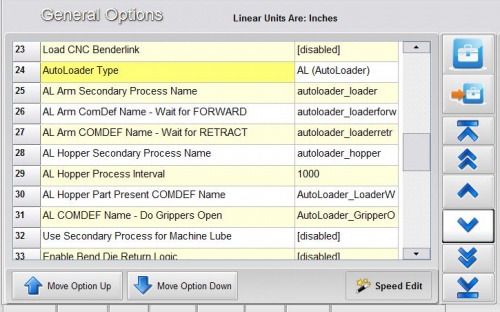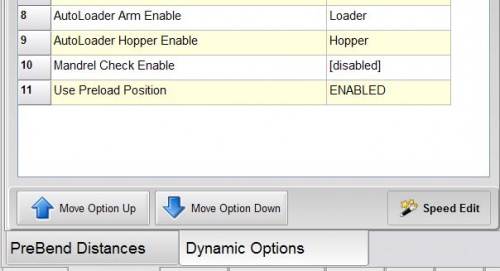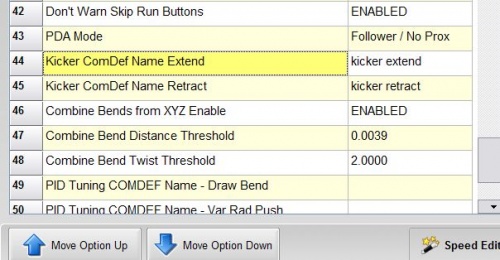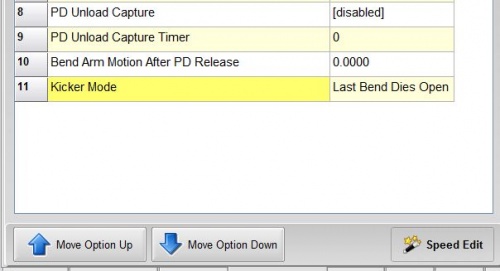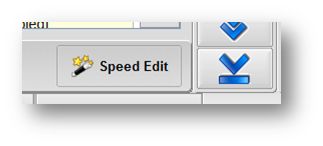CNC Bender v11-20090729
From ATTWiki
 REDESIGN - Hopper and Side Loaders Setup Simplified
REDESIGN - Hopper and Side Loaders Setup Simplified
|
 NEW - Kicker Options
NEW - Kicker Options
|
The new Kicker option allows for easy setup of a kicker actuator that kicks the part off the bender at the end of the bend cycle.
|
 ENHANCED - Option Speed Edit Button
ENHANCED - Option Speed Edit Button
|
The option speed edit button now defaults to the UP (off) position whenever an option list loads to the screen. |
Other Pages
- Back to CNC Bender
- Back to CNC Bender Software Updates
- Read about Push Bending
- Read about Push Bend Profile Tables