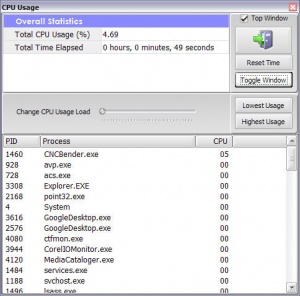CNC Bender v10-20080319
CHANGES to CNC PROCESSOR
 New - Recognition of the New 2032 Opcode
New - Recognition of the New 2032 Opcode
The 2032 command is a new type of incremental move command that instructs the controller to move the axis a relative motion from its current position. (2031 moves from the goal position, which may not be the current position)
This resolves an issue with direct axes jogging where an axis stops moving at a hard-stop, but the controller continues to track the position as if the axis is still moving. MOBUS command 2032 overcomes this potential problem.
Only controls upgraded by SMT technicians can use the 2032 command. If this feature is enabled before the control firmware is updated the incremental or relative motion will not work properly.
 New - Automatic Transformation of Opcode 2031 to 2032
New - Automatic Transformation of Opcode 2031 to 2032
Purpose
The purpose of allowing for transformation is to allow for easy upgrade of legacy controls without having to adjust the CIO Dictionary setup of every upgraded bender.
How to Enable or Disable
The transformation is enabled and setup in the CNCProcessor.cfg file in a Opcode section that looks like this:
[Opcode] Transform 2031 Enabled= 1 Transformed 2031= 2032
The text in these fields before the "=" must appear exactly as shown above for the values to take effect in CNC Processor. (They are not case-sensitive.)
The "Enabled = 1" indicates that the feature is enabled. Set th value to 0 to disable the feature.
The second field allows you to set the new opcode to use. For now, the value should be 2032 or 2031 as those are the only two that are logical.
 New - CYCLE HOLD Pause for CPU Usage Management
New - CYCLE HOLD Pause for CPU Usage Management
A new variable in the CNCProcessor.cfg allows you to manage CPU Usage during CYCLE HOLD modes.
The new variable is in the [Loop] section that looks like this:
[Loop] Cycle Hold Pause= 500
The value unit is milliseconds. The value for Windows 2000 can be very low. The default value is 10 milliseconds. The value for Windows XP should be 250 or higher. Setting this value higher than 500 will probably stall the outputs and bender.
 New - CPU Usage History Log File
New - CPU Usage History Log File
A new log is created when the CPU Usage window is displayed. The output file is the "cpuusage.log" file in the logs folder.
The output format looks like this:
---3/20/2008 2:17:56 PM-------------- 54.97%, Manual Mode, HOME Process RUNNING, Master Power On, Safety Relay On ---3/20/2008 2:17:58 PM-------------- 49.14%, Manual Mode, HOME Process RUNNING, Master Power On, Safety Relay On ---3/20/2008 2:18:00 PM-------------- 46.76%, Manual Mode, Master Power On, Safety Relay On, JOG Process RUNNING ---3/20/2008 2:18:02 PM-------------- 8.06%, Manual Mode, Master Power On, Safety Relay On ---3/20/2008 2:18:04 PM-------------- 8.06%, Manual Mode, Master Power On, Safety Relay On ---3/20/2008 2:18:06 PM-------------- 4.84%, Manual Mode, Master Power On, Safety Relay On ---3/20/2008 2:18:08 PM-------------- 8.06%, Manual Mode, Master Power On, Safety Relay On ---3/20/2008 2:18:10 PM-------------- 45.47%, Auto Mode, Master Power On, Safety Relay On ---3/20/2008 2:18:12 PM-------------- 53.93%, Auto Mode, Master Power On, Safety Relay On
The log is only built when the CPU Usage window is visible. Data is added very two seconds. The file can grow to 1 megabyte in size before it is automatically trimmed.
 New - Internal Process List Queuing To Resolve Overlapping Processes
New - Internal Process List Queuing To Resolve Overlapping Processes
When a motion fault (like a timeout) occurs in CNC Bender, the software runs the Post Fault and Post Halt process lists. However, those process lists could, in certain circumstances, be overtaken by the De-Initialize process list. When this occurs, the Post Fault or Post Halt lists are supplanted mid-operation by the list that is overrunning. The initial lists never finish their process, confusing the logic in CNC Processor which often creates erratic motion.
This resolves that issue by using a new queuing process where these process lists (like De-Initialize) are made to wait in the queue behind earlier running or already waiting process lists.
This queuing effects these process lists:
- All Controlled Jogs
- De-Initialize
- Post Halt
- Post Fault
- Home Machine
- Post Home Machine
The Initialize Process List
The only maintenance process list that is not made to wait in a Queue is the Initialize process list, which should always run first after the Cycle Start button is pressed.
 New - Build CNC Processor Config File at Exit
New - Build CNC Processor Config File at Exit
This feature is added so that CNC Processor will build a config file of its current settings when it closes. The benefit is to double-check the settings that CNC Processor actually has. It serves as a cross-check with the values that we may believe that CNC Processor has.
Other Pages
- Back to CNC Bender
- Back to CNC Bender Software Updates