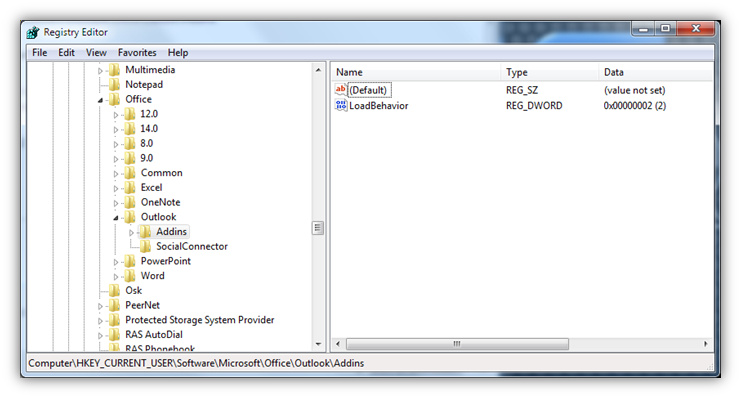Difference between revisions of "Fixing Outlook 2010 Stay-On-Top Problem"
From ATTWiki
(→STEPS for FIX) |
(→STEPS for FIX) |
||
| Line 10: | Line 10: | ||
# Create the key LoadBehavior and set it to 2. | # Create the key LoadBehavior and set it to 2. | ||
# Load Outlook and test. | # Load Outlook and test. | ||
| − | [[image:outlook_stayontop_fix.png | + | [[image:outlook_stayontop_fix.png]] |
==Other Pages== | ==Other Pages== | ||
Back to [[Miscellaneous]]<br><br> | Back to [[Miscellaneous]]<br><br> | ||
Revision as of 17:04, 9 August 2013
Follow these steps to keep Outlook 2010 from staying on top of other windows.
STEPS for FIX
- Close Outlook.
- In the Search Programs and Files box, enter RegEdit and press Enter.
- Find this folder: HKey_Current_User\Software\Microsoft\Office\Outlook\Addins.
- Each add-in can use a DWORD called LoadBehavior.
- If the value is set to 3 instead of 2, this will cause Outlook’s main window to be at the top of the Z stack when the window is open, preventing any other window opening in front of it.
- Create the key LoadBehavior and set it to 2.
- Load Outlook and test.
Other Pages
Back to Miscellaneous