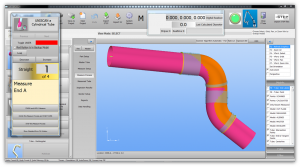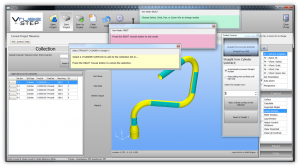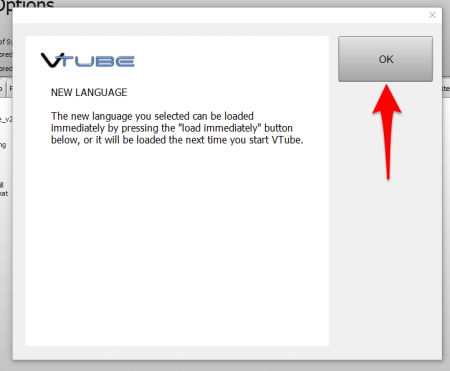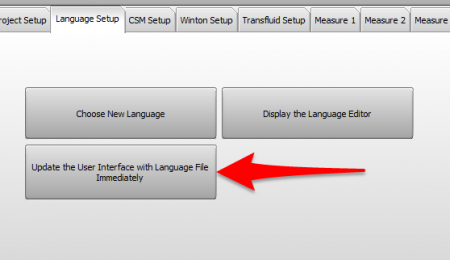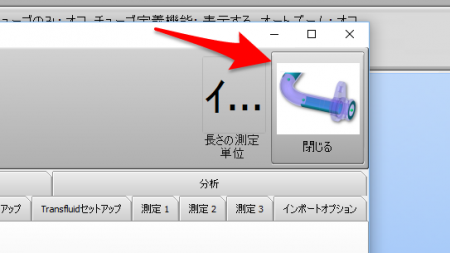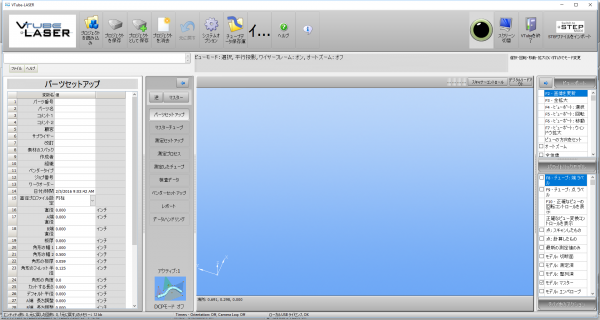Change the VTube User Interface Language
From ATTWiki
|
|
Step 1 - System Options
Enter System Options and press the Choose New Language button in Language Setup:
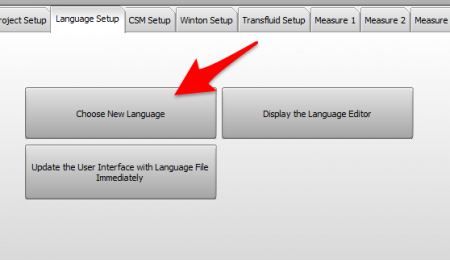
Step 2 - Choose a new Language File
Choose a new language file from the XLS files then press Open:
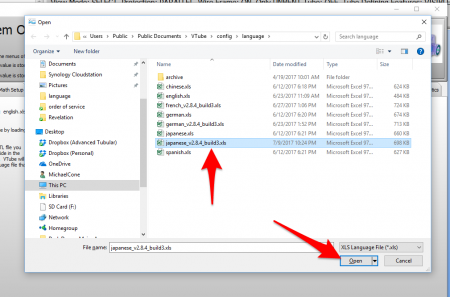
Step 3 - Press OK
Step 4 - Press the Update Immediate button
Step 5 - Close System Options
Step 6 - VTube Will Display the New Language
Other
- Back to VTube-LASER
- Back to VTube-STEP
- See the VTube Software Maintenance Plan page