Difference between revisions of "20191206 FARO Arm - Movement Filter set to zero"
From ATTWiki
(→OUR DISCOVERY) |
(→OTHER ACTIONS) |
||
| Line 15: | Line 15: | ||
[[image:FARO_MFilter_001.png|700px]] | [[image:FARO_MFilter_001.png|700px]] | ||
| − | == | + | ==SOLUTION== |
| − | + | In this screen image of the Probe Management window, we show that the Movement Filter is disabled, and the value of the filter is set to ZERO. | |
| − | + | It is critical to have a non-zero value in the Movement Filter box on the right. In this case, we enabled the option, then slid the slider all the way to the right, then disabled the option. | |
| + | |||
| + | [[image:FAROMfilter002.png|700px]] | ||
==RESULT== | ==RESULT== | ||
VTube-LASER now scans the 5 mm wire with no problems. | VTube-LASER now scans the 5 mm wire with no problems. | ||
Revision as of 17:08, 6 December 2019
Back to VTube-LASER
Contents |
CUSTOMER ARM MODEL
- FARO Arm
- Edge
- BluLaser Scanner
CUSTOMER ISSUE
The customer could not get any laser data into VTube-LASER.
OUR DISCOVERY
The FARO driver has a new Movement Filter option that has an impact on scanning whether or not is enabled.
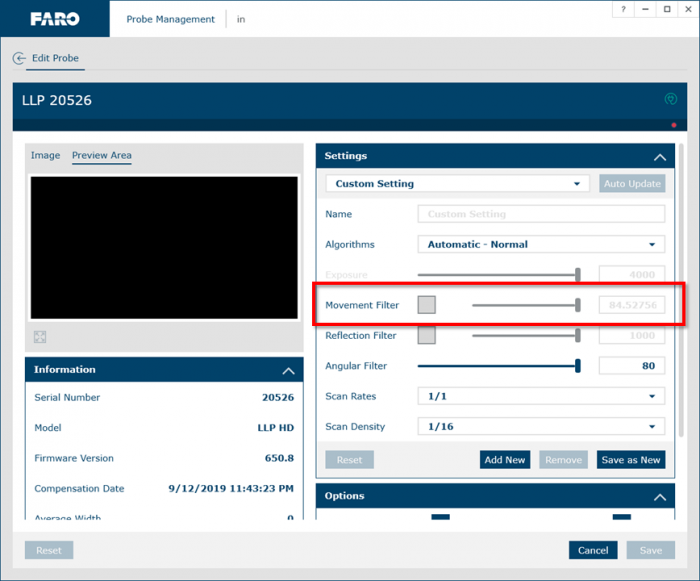
SOLUTION
In this screen image of the Probe Management window, we show that the Movement Filter is disabled, and the value of the filter is set to ZERO.
It is critical to have a non-zero value in the Movement Filter box on the right. In this case, we enabled the option, then slid the slider all the way to the right, then disabled the option.
RESULT
VTube-LASER now scans the 5 mm wire with no problems.
