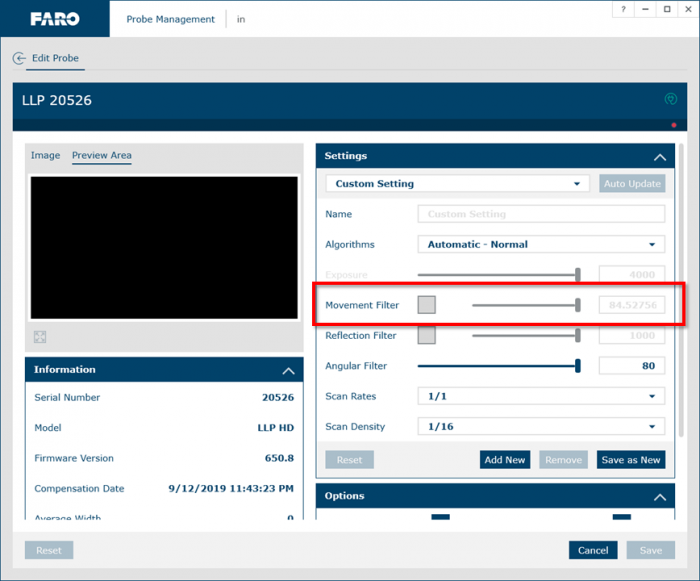20191206 FARO Arm - Movement Filter set to zero
From ATTWiki
Back to VTube-LASER
Contents |
CUSTOMER ARM MODEL
- Any FARO Arm with a BluLaser Scanner
CUSTOMER ISSUE
The customer could not get any laser data into VTube-LASER - even though the range finder showed that data was incoming.
OUR DISCOVERY
The FARO driver has a new Movement Filter option that has an impact on scanning even when it is DISABLED.
In this screen image of the Probe Management window, we show that the Movement Filter is disabled, and the value of the filter is set to ZERO. Even when disabled, this filter set to zero will block all incoming laser data.
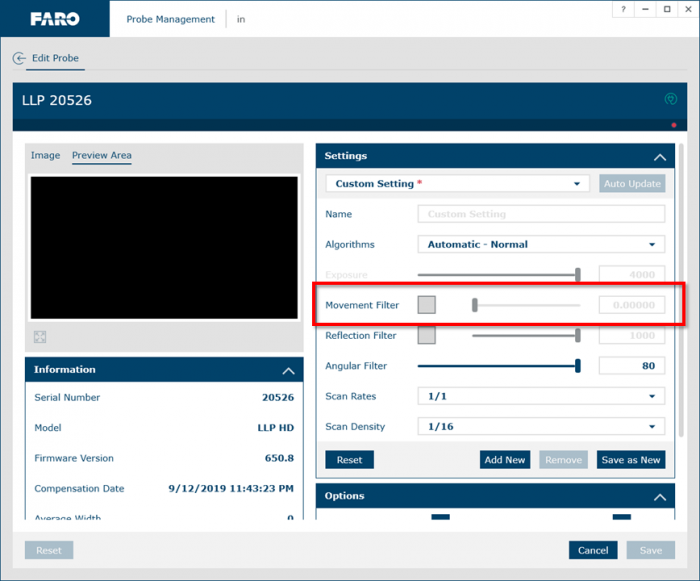
SOLUTION
The solution is to set the value to anything non-zero.
- Enable the option
- Slide the slider all the way to the right
- Disable the option
- Save the change
The screen should now look something like this:
RESULT
The FARO driver now allows laser data to come into VTube-LASER.