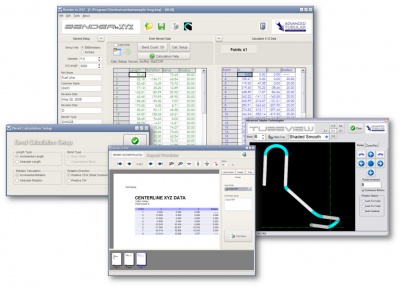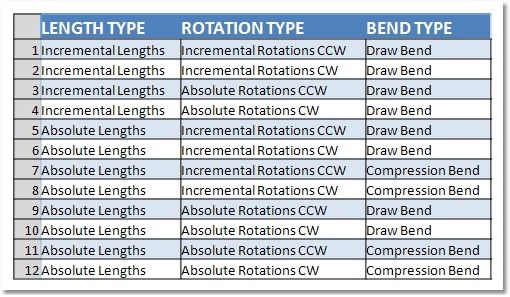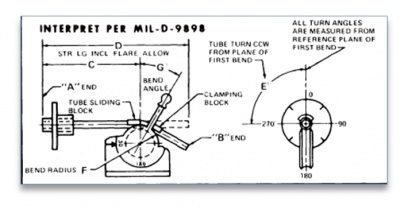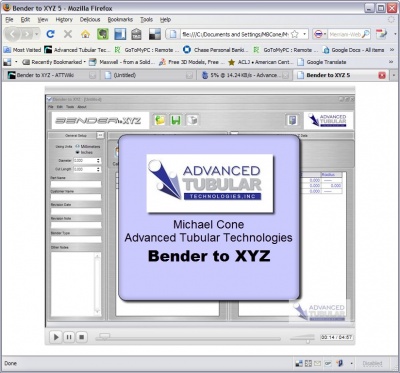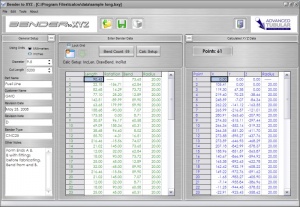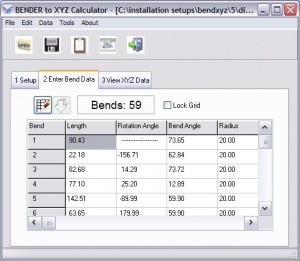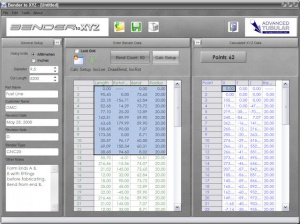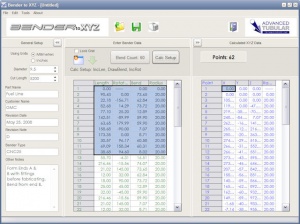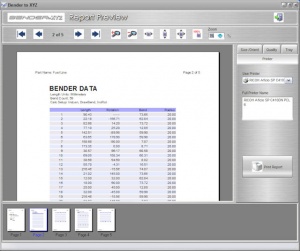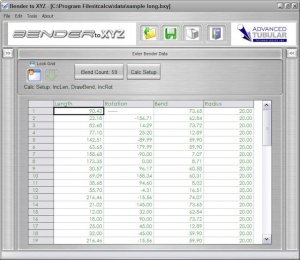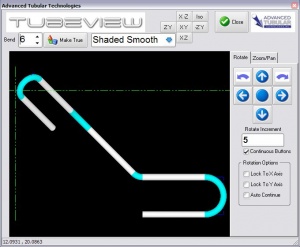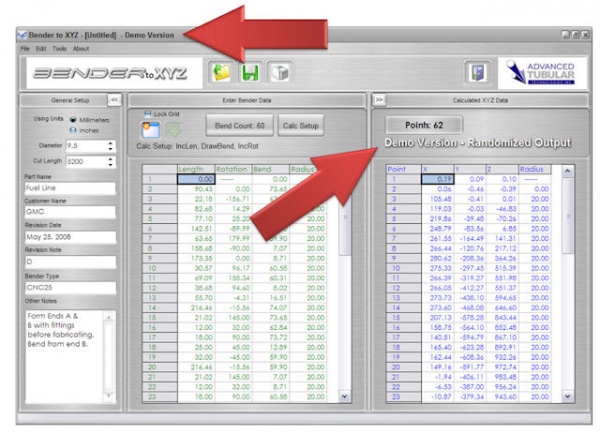Difference between revisions of "Bender to XYZ"
(→Software Revisions) |
(→Software Revisions) |
||
| Line 38: | Line 38: | ||
<td>[[Bender to XYZ 6.1]]</td> | <td>[[Bender to XYZ 6.1]]</td> | ||
<td> | <td> | ||
| − | *Will now run on | + | *Will now run on Windows 10 |
*New support for SecureDongleX license control device. | *New support for SecureDongleX license control device. | ||
</td> | </td> | ||
Latest revision as of 17:32, 4 November 2015
Contents |
Tutorials and Support Pages
Software Revisions
| Screen Shot | Date Released | Link to Page | New Features |
 |
November 4, 2015 | Bender to XYZ 6.1 |
|
 |
March 6, 2013 | Bender to XYZ 6 |
|
 |
October 22, 2009 | Bender to XYZ v5.6 |
|
 |
August 18, 2009 | Bender to XYZ v5.5 |
|
 |
July 28, 2008 | Bender to XYZ v5.4 |
|
 |
July 18, 2008 | Bender to XYZ v5.3 |
|
 |
July 14, 2008 | Bender to XYZ v5.2 |
|
 |
July 1, 2008 | Bender to XYZ v5 |
|
Bender Formats Converted
Because you can choose the type of data that is entered in each column of data, the software can calculate at least 12 different combinations of data (12 different styles of bender data charts) See this chart for the combinations:
If you have bender data in any of these formats, you can calculate back to XYZ coordinates in space.
Demonstration Video for Bender to XYZ
Download and view videos that show how Bender to XYZ Version 5 works.
Screen Images
Angular Data Input Possibilities
Bender to XYZ allows for entry of ANGLE data using either a standard floating point format or the "degrees-minutes-seconds" format. Examples of valid entries are:
| Angular Entry Type | Example | |
|---|---|---|
| 1 - Decimals | 90.51 | |
| 2 - Degrees-Minutes-Seconds | 90d30'30" is converted to 90.51 when the user exits the cell. | |
| 3 - Any Combination of Degrees, Minutes, and Second | Any part of the DMS value may be left off and the floating point value will still be calculated properly. For example, all of these are value: 90d = 90.00, or 90d30' = 90.50, or 90d30" = 90.00 (when rounded to two places). | |
Demo Version
You can download an try a demo version that outputs randomized XYZ data. The licensed version (purchased) calculates precise XYZ data. The demo version will clearly display "Demo Version - Randomized Output" in the XYZ pane.
Help Reference
| Help System | Link | |
|---|---|---|
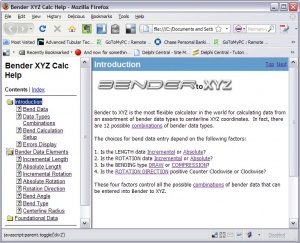
|
View the Online Calc Help here. | |
Other Pages
- Back to the Conversion Page
- Purchase a license in the Online store