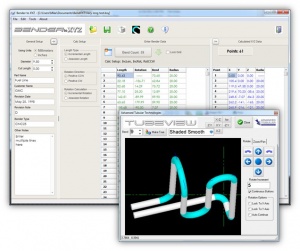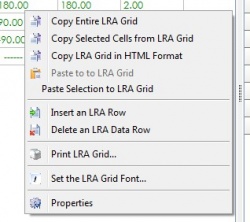Bender to XYZ 6
From ATTWiki
Revision 6
|
Contents |
- See Bender to XYZ Customer Support Page to download the latest version.
 ENHANCED: Now Supports 64 bit Windows
ENHANCED: Now Supports 64 bit Windows
|
 NEW: Clipboard Features for the Grids
NEW: Clipboard Features for the Grids
|
Copy selections of the grids, copy the entire grid, or copy the grid to the clipboard in an HTML table format. |
 ENHANCED: Moved the data file folder to a standard location
ENHANCED: Moved the data file folder to a standard location
|
The data files are now stored by default in the My Documents\BendXYZ folder. |
 ENHANCED: Automatically Use the Part Name As Filename
ENHANCED: Automatically Use the Part Name As Filename
|
When the filename being saved is empty, Bender to XYZ automatically suggests the Part Name already entered as the new part name. |
 Other Changes
Other Changes
|
Other
- Back to VTube-STEP
- Back to VTube Software Updates (for LASER Mode)
- Back to VTube-LASER