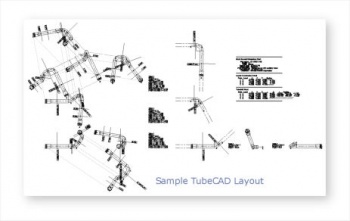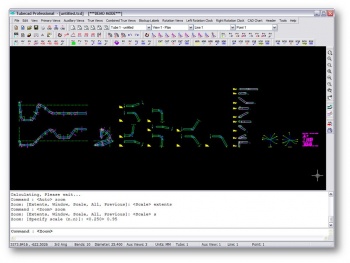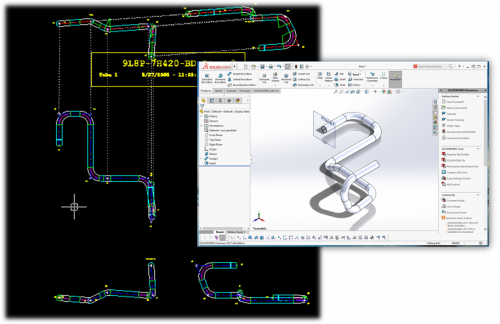Difference between revisions of "TubeCAD Pro"
(→Recent Revisions) |
(→Tutorials) |
||
| (31 intermediate revisions by one user not shown) | |||
| Line 10: | Line 10: | ||
</tr> | </tr> | ||
</table> | </table> | ||
| − | + | __NOTOC__ | |
| Line 21: | Line 21: | ||
<table cellpadding="5" width="700"> | <table cellpadding="5" width="700"> | ||
| + | <tr> | ||
| + | <td width="150">May 16, 2016</td> | ||
| + | <td width="200">[[TubeCAD Pro v8.5]]</td> | ||
| + | <td width="200">Fixed issues with OD modifications profiles that have a separation distance of zero.</td> | ||
| + | <td>[[image:tubecad_pro_8.5.png|150px]]</td> | ||
| + | </tr> | ||
| + | |||
| + | <tr> | ||
| + | <td width="150">January 11, 2016</td> | ||
| + | <td width="200">[[TubeCAD Pro v8.4]]</td> | ||
| + | <td width="200">Fixed issues in the tangent circles in the OD Outlines. Fixed issue for new Windows security requirements.</td> | ||
| + | <td>[[image:tubecad_pro_8.4.png|150px]]</td> | ||
| + | </tr> | ||
| + | |||
| + | <tr> | ||
| + | <td width="150">July 9, 2015</td> | ||
| + | <td width="200">[[TubeCAD Pro v8.3]]</td> | ||
| + | <td width="200">Fixed issues in the tangent circles in the OD Outlines. Removed borders for the blockup labels in the print preview. Added a switch that allows the blockup labels to float in the Z axis on the tube in 3D in AutoCAD.</td> | ||
| + | <td>[[image:tcadpro_8.3_blockuplabels_floatz.png|150px]]</td> | ||
| + | </tr> | ||
| + | |||
| + | <tr> | ||
| + | <td width="150">December 17, 2014</td> | ||
| + | <td width="200">[[TubeCAD Pro v8-20141217]]</td> | ||
| + | <td width="200">Fixed hidden diameter issues in the tangent circles in the OD Outlines in AutoCAD DXF files. Blockup fixes. Changed all configuration storage to c:\ProgramData\tcadpro for every user.</td> | ||
| + | <td>[[image:tcadpro_v8-20141217_dxf_hiddenlines_fix.png|150px]]</td> | ||
| + | </tr> | ||
<tr> | <tr> | ||
<td width="150">November 12, 2013</td> | <td width="150">November 12, 2013</td> | ||
<td width="200">[[TubeCAD Pro v8-20131112]]</td> | <td width="200">[[TubeCAD Pro v8-20131112]]</td> | ||
| − | <td width="200"> | + | <td width="200">New CONSTRAINED points and geometry in SolidWorks build. DXF file location is now remembered when set in the options menu.</td> |
| − | <td>[[image:tcadpro- | + | <td>[[image:tcadpro-solidworks-constrained-geo-in-sw.png|150px]]</td> |
</tr> | </tr> | ||
| Line 79: | Line 106: | ||
== Tutorials == | == Tutorials == | ||
| − | + | * [[TubeCAD - How to Import TubeCAD Files to Make Assemblies]] | |
| + | * [[TubeCAD - How to Change True Bend Label Colors]] | ||
| + | * To convert solid models to TubeCAD data using VTube, see [[How to Export a Supravision File]] from VTube. | ||
* [[TubeCAD - Unbending a Tube]] | * [[TubeCAD - Unbending a Tube]] | ||
* [[TubeCAD - Blockups With Angles]] | * [[TubeCAD - Blockups With Angles]] | ||
| Line 88: | Line 117: | ||
* [[TubeCAD - How to Configure Default Settings with Prototype Files]] | * [[TubeCAD - How to Configure Default Settings with Prototype Files]] | ||
* [[How TubeCAD Handles Data Storage for Multiple User Logins]] | * [[How TubeCAD Handles Data Storage for Multiple User Logins]] | ||
| + | * [[Choosing a DXF Path for Transfer to AutoCAD]] | ||
| + | * [[How to Change Linear Units in TubeCAD]] | ||
| + | * See a video on : [https://www.advancedtubular.com/customers/tubecads/tubecadpro_v8.5_rotating_to_flat.mp4 snapping tubes flat in TubeCAD]. You can also watch in [=[https://vimeo.com/269238608 Vimeo.] | ||
| + | |||
<br><br> | <br><br> | ||
| + | |||
| + | == TubeCAD and SOLIDWORKS == | ||
| + | |||
| + | TubeCAD Pro builds solid models directly in SOLIDWORKS. Here is a screenshot of TubeCAD and SW1027:<br><br> | ||
| + | |||
| + | [[image:TubeCAD and SOLIDWORKS2017.png|500px]] | ||
== Other Pages Related to TubeCAD == | == Other Pages Related to TubeCAD == | ||
| Line 131: | Line 170: | ||
== Purchase Online == | == Purchase Online == | ||
| − | TubeCAD Pro can be purchased from our [http://www.advancedtubularstore.com/ | + | TubeCAD Pro can be purchased from our [http://www.advancedtubularstore.com/category-s/1843.htm online store.] |
== NLM Software == | == NLM Software == | ||
Latest revision as of 23:47, 8 August 2018
TubeCAD Pro for Windows is a tube layout program used by tube fabricators to create complete tube layouts in minutes.
Recent Revisions
| May 16, 2016 | TubeCAD Pro v8.5 | Fixed issues with OD modifications profiles that have a separation distance of zero. | 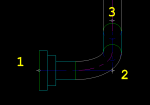 |
| January 11, 2016 | TubeCAD Pro v8.4 | Fixed issues in the tangent circles in the OD Outlines. Fixed issue for new Windows security requirements. |  |
| July 9, 2015 | TubeCAD Pro v8.3 | Fixed issues in the tangent circles in the OD Outlines. Removed borders for the blockup labels in the print preview. Added a switch that allows the blockup labels to float in the Z axis on the tube in 3D in AutoCAD. |  |
| December 17, 2014 | TubeCAD Pro v8-20141217 | Fixed hidden diameter issues in the tangent circles in the OD Outlines in AutoCAD DXF files. Blockup fixes. Changed all configuration storage to c:\ProgramData\tcadpro for every user. | 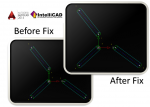 |
| November 12, 2013 | TubeCAD Pro v8-20131112 | New CONSTRAINED points and geometry in SolidWorks build. DXF file location is now remembered when set in the options menu. | 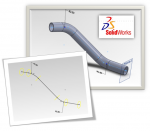 |
| July 29, 2013 | TubeCAD Pro v8-20130729 | Supravision end offsets and Diameters import into TubeCAD. | 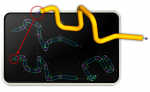 |
| July 1, 2013 | TubeCAD Pro v8-20130701 | Seamlessly build SolidWorks files from TubeCAD. |  |
| June 5, 2013 | TubeCAD Pro v8-20130605 | Added End Offset to tube end lengths in reports. | 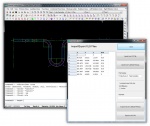 |
| March 3, 2013 | TubeCAD Pro v8-20130304 | Excel XLS Import and Export, Windows 7 and Windows 8 multi-user installation, new commands | 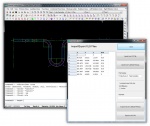 |
All Revisions
- TubeCAD Pro v8-20130304
- TubeCAD Pro v8-20130211
- TubeCAD Pro v8-20130206
- TubeCAD Pro v8-20110607
- TubeCAD Pro v8-20110517
- TubeCAD Pro v8-20101222
- TubeCAD Pro v8-20100712
- TubeCAD Pro v8-20100204
- TubeCAD Pro v8-20091003
- TubeCAD Pro v8-20090316
- TubeCAD Pro v8-20090123
- TubeCAD Pro v8-20080527
- TubeCAD Pro v8-20080331
- TubeCAD Pro v8-20071024
- TubeCAD Pro v8-20071002
- TubeCAD Pro v8-20070806
- TubeCAD Pro v7.8-20040109
Tutorials
- TubeCAD - How to Import TubeCAD Files to Make Assemblies
- TubeCAD - How to Change True Bend Label Colors
- To convert solid models to TubeCAD data using VTube, see How to Export a Supravision File from VTube.
- TubeCAD - Unbending a Tube
- TubeCAD - Blockups With Angles
- TubeCAD - Importing DXF Files
- TubeCAD - Control the Export Text Spacing
- How To Activate a TubeCAD Hardware Key
- How to Switch the OD Mesh On/Off
- TubeCAD - How to Configure Default Settings with Prototype Files
- How TubeCAD Handles Data Storage for Multiple User Logins
- Choosing a DXF Path for Transfer to AutoCAD
- How to Change Linear Units in TubeCAD
- See a video on : snapping tubes flat in TubeCAD. You can also watch in [=Vimeo.
TubeCAD and SOLIDWORKS
TubeCAD Pro builds solid models directly in SOLIDWORKS. Here is a screenshot of TubeCAD and SW1027:
Other Pages Related to TubeCAD
- Read more about TubeCAD Pro here
- See the TubeCAD Software Maintenance Plan for details on upgrades and support.
- See the recommended TubeCAD Computer Specifications
TubeCAD Program IDs Used in Keys
| PID | Program Licensed | |
|---|---|---|
| 320 | TubeCAD Pro | |
| 337 | TubeCAD Lite for Clark Fixture Modular Gauges | |
| 351 | TubeCAD Pro v8-20100204 (32/64 bit) | |
Datasheets
|
Purchase Online
TubeCAD Pro can be purchased from our online store.
NLM Software
TubeCAD can use the NLM software package to allow for centralized license control. If you have purchased NLM software to use with TubeCAD Pro, you can read instructions for TubeCAD Pro NLM Installation.
Training Courses
We offer TubeCAD Pro training. View our TRAINING AGENDA. Call for more details. (On-site or in our training room)
External Programs
TubeCAD Pro operates with AutoCAD and AutoCAD-like programs in order to allow for further modification to the layout created by TubeCAD. For an inexpensive CAD solution we recommend CADopia, which is based on the IntelliCAD open-source package.