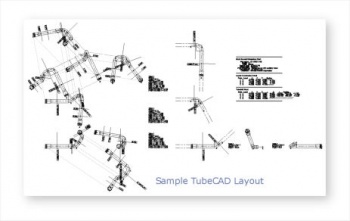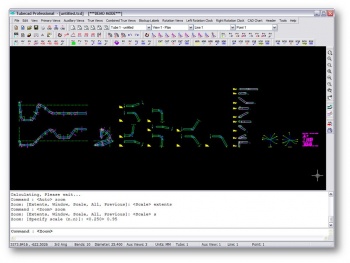Difference between revisions of "TubeCAD Pro"
(→Revisions) |
|||
| Line 12: | Line 12: | ||
== Revisions == | == Revisions == | ||
| + | *[[TubeCAD Pro v8-20130211]] | ||
*[[TubeCAD Pro v8-20130206]] | *[[TubeCAD Pro v8-20130206]] | ||
*[[TubeCAD Pro v8-20110607]] | *[[TubeCAD Pro v8-20110607]] | ||
Revision as of 17:16, 11 February 2013
Contents |
As of February 2010: Works with 64-bit Windows
TubeCAD Pro for Windows is a tube layout program used by tube fabricators to create complete tube layouts in minutes.
Revisions
- TubeCAD Pro v8-20130211
- TubeCAD Pro v8-20130206
- TubeCAD Pro v8-20110607
- TubeCAD Pro v8-20110517
- TubeCAD Pro v8-20101222
- TubeCAD Pro v8-20100712
- TubeCAD Pro v8-20100204
- TubeCAD Pro v8-20091003
- TubeCAD Pro v8-20090316
- TubeCAD Pro v8-20090123
- TubeCAD Pro v8-20080527
- TubeCAD Pro v8-20080331
- TubeCAD Pro v8-20071024
- TubeCAD Pro v8-20071002
- TubeCAD Pro v8-20070806
- TubeCAD Pro v7.8-20040109
Tutorials
- TubeCAD - Blockups With Angles
- TubeCAD - Importing DXF Files
- TubeCAD - Control the Export Text Spacing
- How To Activate a TubeCAD Hardware Key
- How to Switch the OD Mesh On/Off
- TubeCAD - How to Configure Default Settings with Prototype Files
Other Pages Related to TubeCAD
- Read more about TubeCAD Pro here
- See the TubeCAD Software Maintenance Plan for details on upgrades and support.
- See the recommended TubeCAD Computer Specifications
TubeCAD Program IDs Used in Keys
| PID | Program Licensed | |
|---|---|---|
| 320 | TubeCAD Pro | |
| 337 | TubeCAD Lite for Clark Fixture Modular Gauges | |
| 351 | TubeCAD Pro v8-20100204 (32/64 bit) | |
Datasheets
|
Purchase Online
TubeCAD Pro can be purchased from our Online Store
NLM Software
TubeCAD can use the NLM software package to allow for centralized license control. If you have purchased NLM software to use with TubeCAD Pro, you can read instructions for TubeCAD Pro NLM Installation.
Training Courses
We offer TubeCAD Pro training. View our TRAINING AGENDA. Call for more details. (On-site or in our training room)
External Programs
TubeCAD Pro operates with AutoCAD and AutoCAD-like programs in order to allow for further modification to the layout created by TubeCAD. For an inexpensive CAD solution we recommend CADopia, which is based on the IntelliCAD open-source package.