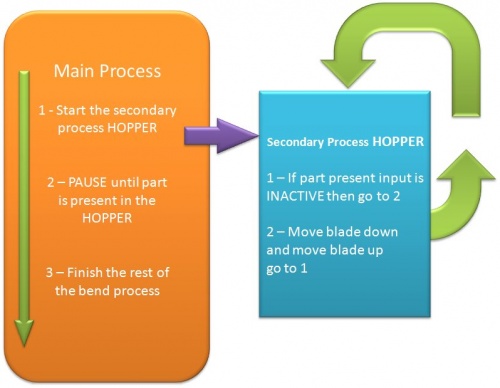Hopper Logic
CNC Bender Hopper Logic uses a secondary process list that runs in parallel to the main process list in order to cycle the hopper blade. There is never a need for a secondary PLC controlling the hopper.
The diagram on the right shows the main process in the orange box on the left. This is the actual bend program process.
The box on the right is the secondary process called HOPPER. It causes the hopper blade to cycle up and down until a part is found with the part present input ACTIVE. (This process can be modified for your application.)
When the part is detected, then the HOPPER process no longer cycles the blade down and up.
Then the main process detects that the part detect input is ACTIVE and moves to the next step (See 3 in the orange box).
PREBEND OPTION:
HOPPER ENABLE MODE
Hopper Mode 1 uses the hopper name set in the Low Level options to run a secondary process that will handle the hopper operations while the bender is running. This mode will inert a "Wait For Part Present In Hopper" COMDEF. The name can be changed in Low Level setup.
LOW LEVEL OPTION:
HOPPER SECONDARY PROCESS NAME
Use this option to set the process name for the processlist that controls the hopper. This name is used by Hopper Mode 1 in Prebend. If Hopper Mode 1 is enabled, then this name is used to start a secondary process at the beginning of the part program to operate the hopper. The most common use is to control the up and down motion of the tube lift blade in response to a part present input prox switch.
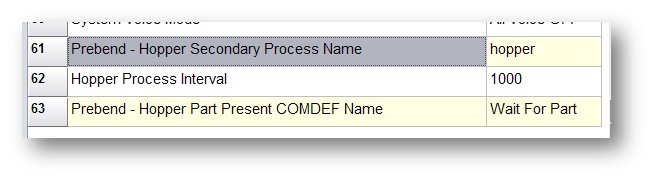
LOW LEVEL OPTION:
HOPPER SECONDARY PROCESS INTERVAL
Use this option to set the process interval for the hopper secondary process. The value is in milliseconds. This value is used by the Hopper 1 mode. If Hopper Mode 1 is enabled, then this interval is used to control how often the hopper secondary process runs. Increase this value to decrease the load on the CPU, and also to control, for example, how often the blade moves up and down.
LOW LEVEL OPTION:
HOPPER PART PRESENT COMDEF NAME
Set the Hopper Part Present COMDEF name to be used by the Processlist Builder when Hopper Mode 1 is enabled in Prebending. The default name is "Wait For Part Present In Hopper"
Other Pages
See also the version this was released:
| October 1, 2008 | CNC Bender v11-20081001 |