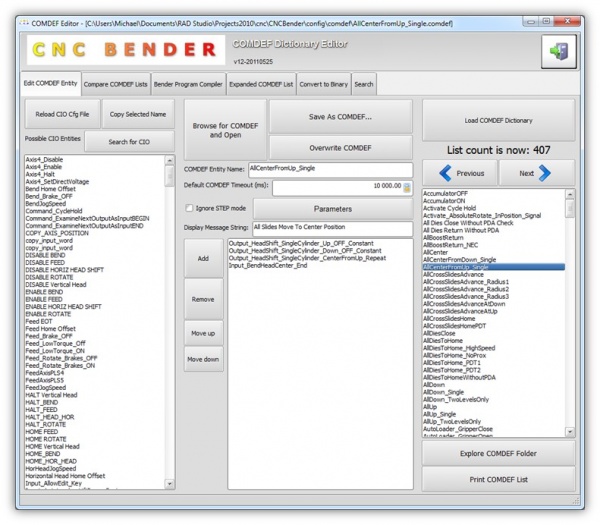- Previous / Next buttons are added to quickly move between COMDEF files. No more open dialog is needed!
- The COMDEF file list is moved to the edit page. Click on a COMDEF, and the contents of the COMDEF are displayed in the middle editor list.
- When pressing the prev/next buttons, if there are no names in the COMDEF File List, then COMDEF Editor will load the list with the current COMDEF filenames.
- Moving from one COMDEF to the next will NOT save the data to the COMDEF files if changes are made. This allows for quick moving from one COMDEF to the next without making any changes.
- The COMDEF filenames in the filename list are now always sorted.
- The CIO list to the left will now always sorted.
- There is a new Explore COMDEF Folder button to quickly explore into the COMDEF folder.
|
|
 ENHANCED - Changes to Logic
ENHANCED - Changes to Logic  ENHANCED - Changes to Loading
ENHANCED - Changes to Loading  FIX - Default Mode Values Now Set When Options are in the Toolbox or Made Not Visible
FIX - Default Mode Values Now Set When Options are in the Toolbox or Made Not Visible  ENHANCED - COMDEF Editor Changes
ENHANCED - COMDEF Editor Changes