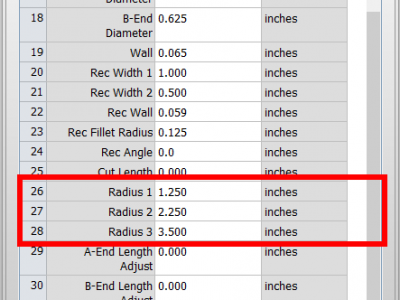Difference between revisions of "VTube-STEP v2.9.19"
From ATTWiki
(→25pxNEW - Selection Inversion Method Helps Select Parts in an Assembly) |
(→25pxNEW - OMCG SVNET Communications Protocol) |
||
| Line 42: | Line 42: | ||
</table> | </table> | ||
| − | |||
| − | |||
| − | |||
| − | |||
| − | |||
| − | |||
| − | |||
| − | |||
| − | |||
| − | |||
| − | |||
| − | |||
| − | |||
| − | |||
| − | |||
| − | |||
| − | |||
| − | |||
| − | |||
==[[image:Check.jpg|25px]]NEW - Now VTube has THREE Default Radii == | ==[[image:Check.jpg|25px]]NEW - Now VTube has THREE Default Radii == | ||
Revision as of 18:51, 4 April 2019
Version 2.9.19Release Date: April 3, 2019
|
Contents |
 NEW - VTube-STEP Mode Alpine M4 and CSM M4 export filenames can use more than 20 characters.
NEW - VTube-STEP Mode Alpine M4 and CSM M4 export filenames can use more than 20 characters.
|
VTube-LASER would not allow VTube-STEP to export an MBF filename with more than 20 characters. Alpine and CSM have changed this limitation for the characters in the filename, so we have changed it in VTube-STEP as well. |
 NEW - Now VTube has THREE Default Radii
NEW - Now VTube has THREE Default Radii
| Radius 1, Radius 2, and Radius 3 are now available in Part Setup. |
 Other Changes
Other Changes
- NEW - Autobuild Parametrics now calculates the CUT LENGTH automatically in VTube-STEP.
Other Pages
- Back to VTube-LASER
- Back to VTube Software Updates (for LASER Mode)
- See also VTube-STEP
- See also VTube-STEP Revisions
- See Customer Support Page to download the latest version.