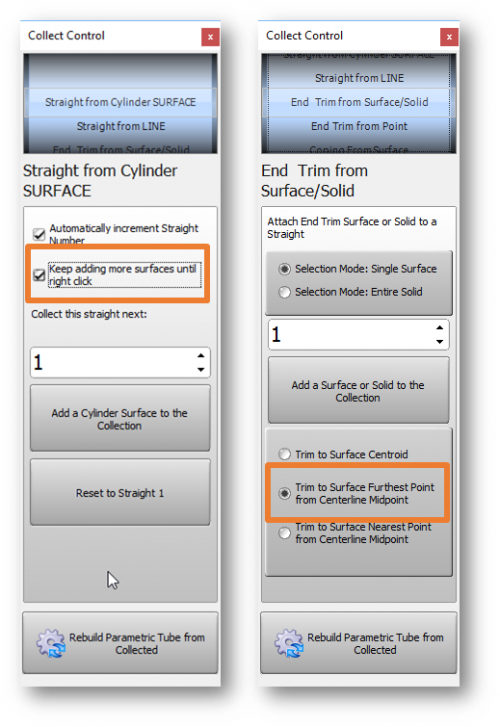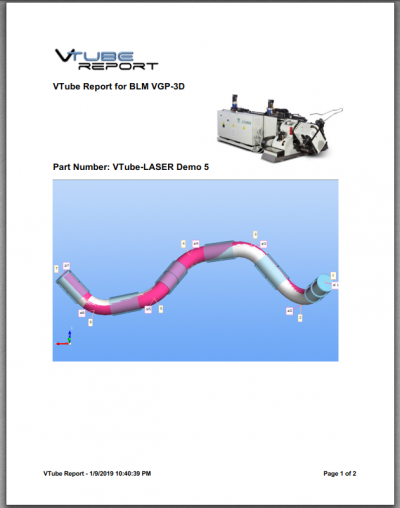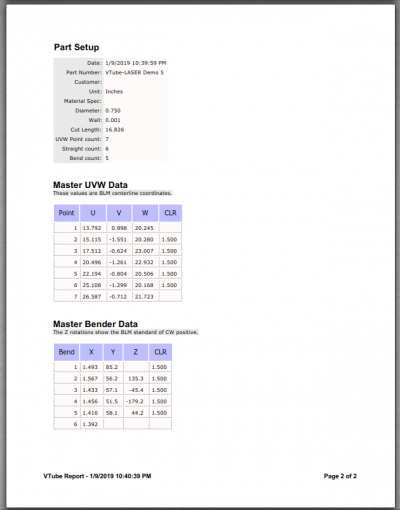Difference between revisions of "VTube-STEP v2.9.18"
From ATTWiki
(→25pxENHANCED - PATH MANAGER - Clear Paths That No Longer Exist in the Path Manager) |
(→25pxENHANCED - Configure the PATH MANAGER) |
||
| Line 41: | Line 41: | ||
<br><br> | <br><br> | ||
| − | |||
| − | |||
| − | |||
| − | |||
| − | |||
| − | |||
| − | |||
| − | |||
| − | |||
| − | |||
| − | |||
| − | |||
| − | |||
| − | |||
| − | |||
| − | |||
| − | |||
| − | |||
| − | |||
| − | |||
| − | |||
==[[image:Check.jpg|25px]]NEW - BLM VGP-3D Bender Data Report == | ==[[image:Check.jpg|25px]]NEW - BLM VGP-3D Bender Data Report == | ||
Revision as of 03:41, 16 January 2019
Version 2.9.18Release Date: February 2, 2019
|
Contents |
 NEW - Collect Control Changes
NEW - Collect Control Changes
|
1) "Keep adding more surfaces" is now true by default. |
 NEW - BLM VGP-3D Bender Data Report
NEW - BLM VGP-3D Bender Data Report
|
This version now has a BLM VGP-3D bender data report with CW positive rotations.
|
 Other Changes
Other Changes
- For HTML reports, the screen-image bmp file is now only copied to the html export folder when it is present in the html report.
- The export html report feature would display an error and would not save he html reports. This has been fixed.
- The Language Editor reloads from the main user interface much faster than previous versions. (Build 32)
- Optimized the STEP mode and LASER mode default settings to make VTube faster in its default state. (Build 33)
- Fixed show unbend only in STEP mode (Build 39)
Other Pages
- Back to VTube-LASER
- Back to VTube Software Updates (for LASER Mode)
- See also VTube-STEP
- See also VTube-STEP Revisions
- See Customer Support Page to download the latest version.