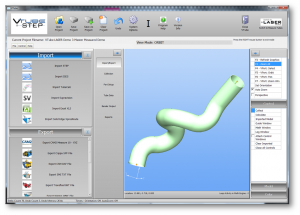Difference between revisions of "VTube-STEP v1.87"
From ATTWiki
(→25px NEW: Project Open QuickLoad) |
(→25px NEW: Project Open QuickLoad Window) |
||
| (6 intermediate revisions by one user not shown) | |||
| Line 11: | Line 11: | ||
</td> | </td> | ||
<td width=300> | <td width=300> | ||
| − | [[image:vtube-step-1. | + | [[image:vtube-step-1.87_screenimage.png|300px]] |
</td> | </td> | ||
</tr> | </tr> | ||
| Line 24: | Line 24: | ||
| − | ===[[image:Check.jpg|25px]] NEW: Project Open QuickLoad=== | + | ===[[image:Check.jpg|25px]] NEW: Project Open QuickLoad Window=== |
<table cellpadding=10> | <table cellpadding=10> | ||
<tr valign=top> | <tr valign=top> | ||
<td width=400> | <td width=400> | ||
| − | An alternative QuickLoad window makes loading project files easier. It increases the font size and | + | An alternative QuickLoad window makes loading project files easier. It increases the font size and reduces the number of clicks to get to a file. It also has a search box that allows you to drill down in file searches quickly. |
<br><br> | <br><br> | ||
[[image:vtube-1.87-quickload.png|500px]]<br><br> | [[image:vtube-1.87-quickload.png|500px]]<br><br> | ||
</td> | </td> | ||
<td width=300> | <td width=300> | ||
| − | + | [[image:vtube-1.87-quickload-closeup.png|400px]] | |
</td> | </td> | ||
</tr> | </tr> | ||
| Line 48: | Line 48: | ||
[[image:winton_bender.jpg|300px]]<br> | [[image:winton_bender.jpg|300px]]<br> | ||
| − | The Winton ECNC4 data now handles the radius value during | + | The Winton ECNC4 data now handles the radius value during export to Winton benders. |
<br><br> | <br><br> | ||
| Line 64: | Line 64: | ||
<tr valign=top> | <tr valign=top> | ||
<td width=400> | <td width=400> | ||
| − | * | + | * The default path folders in the VTube-STEP Export windows are now properly stored for use next time.<br><br> |
| − | * | + | * A new Work Order field is added to the Part Setup menu.<br><br> |
| − | * | + | * The SVNET Success window now automatically hides after a few seconds.<br><br> |
| − | * The VTube | + | * XYZ grids now update when part transformations occur.<br><br> |
| + | * Fixed initial project load state. VTube no longer asks for permission to clear the project if there is no change to memory after initial state.<br><br> | ||
| + | * It is now possible to insert an XYZ row in the XYZ data if there are zero points.<br><br> | ||
| + | * The Point Count boxes now properly increment or decrement when an XYZ row is inserted or deleted.<br><br> | ||
| + | * VTube grids can now be selected and copied and output when the Lock Grids is active.<br><br> | ||
<br><br> | <br><br> | ||
Latest revision as of 22:04, 27 February 2014
Revision 1.87
|
- See VTube-STEP Customer Support Page to download the latest version.
 NEW: Project Open QuickLoad Window
NEW: Project Open QuickLoad Window
 ENHANCED: Added Radius Handling for Winton ECNC4 Benders
ENHANCED: Added Radius Handling for Winton ECNC4 Benders
|
The Winton ECNC4 data now handles the radius value during export to Winton benders.
|
 Other Changes
Other Changes
Other
|