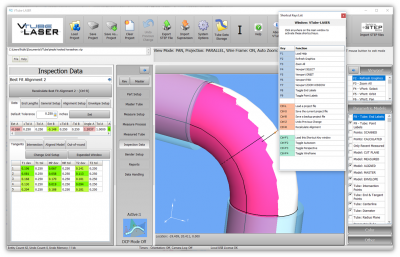Difference between revisions of "VTube-LASER v2.9.19"
(→25pxNEW - Renamed for clarity: The configuration setup list in the Measure 1 menu in System Options is now called "Tolerance Configuration Profile List") |
|||
| Line 5: | Line 5: | ||
| − | ==Revision 2.9. | + | ==Revision 2.9.20== |
| − | Release Date: | + | Release Date: June 10, 2019<br> |
| − | Current Build: | + | Current Build: 9 |
* Back to [[VTube-LASER]] | * Back to [[VTube-LASER]] | ||
| Line 24: | Line 24: | ||
__NOTOC__ | __NOTOC__ | ||
| − | + | CHANGES | |
| + | New – BLM SVNet Protocol | ||
| + | - New BLM communications protocol for BLM VGP3D software. | ||
| + | - Send new parts or correct existing parts. | ||
| + | | ||
| + | New – REPORT TEMPLATES | ||
| + | - Star Technology | ||
| + | - Newport News Shipbuilding | ||
| − | + | New – AUTOMATIC SCAN ACCEPT FEATURE | |
| − | + | - This is the new UniScan laser scan without the accept button. | |
| + | - This feature now works only in LASER mode – not ball probe mode. | ||
| + | - See the new Accept tab menu in Measure Setup. | ||
| − | + | New – MATERIAL TABLE FOR REUSE OF MATERIAL SETUP BETWEEN PROJECTS | |
| − | + | - We added the new Material Table for reuse of common material setups. | |
| − | + | - The table makes reverse-engineering common material types much faster. | |
| − | + | New – NEWPORT NEWS SHIPBUILDING FEATURES | |
| − | + | - Enter “D of Bend” values in Part Setup, XYZ grids, and some LRA grids. | |
| − | + | - Export an NNS report in STEP mode | |
| + | - Added a new bender data grids with NNS-style 360 clockwise rotations and “D of Bend” radii | ||
| + | - IMPORT fixed to interpret all radii as “D of Bend” values in STEP mode. | ||
| − | + | New – LASER SCAN SOUND CHANGE | |
| + | - Added a new switch to turn “No Laser Data” sound on or off in Measure Setup. | ||
| + | - This sound was annoying users by sounding too much. | ||
| + | - The switch is in Project Setup in System Options. | ||
| − | + | New – PRINT from INSIDE BENDER SETUP | |
| + | - Now you can print reports directly from Bender Setup. | ||
| − | + | New – BETTER CONTROL of FARO SCANNER SETTINGS and FARO WINDOW | |
| + | - We added a configuration switch to tell VTube-LASER to no longer update the FARO scanner. | ||
| + | - This solves problems with the VTube-LASER attempting to update the newer FARO scanner settings at project load. | ||
| + | - VTube-LASER now becomes invisible when you display the FARO scanner control window. This prevents the two windows from competing for the topmost position. | ||
| − | + | New – REVERSE ENGINEER ENHANCEMENT – AUTOMATIC CALCULATION OF CUT LENGTH | |
| − | + | - When reverse engineering from Measured to Master XYZ, VTube-LASER now automatically calculates the Cut Length. | |
| − | + | Fix – REVERSE-CALC FROM BENDER DATA ISSUE RESOLVED | |
| − | + | - Editing and moving out of Absolute bender data now correctly calculates XYZ data during reverse calculations. | |
| − | + | ||
| − | |||
| − | |||
| − | |||
| − | |||
| − | |||
| − | |||
| − | |||
| − | |||
| − | |||
| − | |||
| − | |||
| − | |||
| − | |||
| − | |||
| − | |||
| − | |||
| − | |||
| − | |||
| − | |||
| − | |||
| − | |||
| − | |||
| − | |||
| − | |||
| − | |||
| − | |||
| − | |||
| − | |||
| − | |||
| − | |||
| − | |||
| − | |||
| − | |||
| − | |||
| − | |||
| − | |||
| − | |||
| − | |||
| − | |||
| − | |||
| − | |||
| − | |||
| − | |||
| − | |||
| − | |||
| − | |||
| − | |||
| − | |||
| − | |||
| − | |||
| − | |||
| − | |||
| − | |||
| − | |||
| − | |||
| − | |||
| − | |||
| − | |||
| − | |||
| − | |||
| − | |||
| − | |||
| − | |||
| − | |||
| − | |||
| − | |||
| − | |||
| − | |||
| − | |||
| − | |||
| − | |||
| − | |||
| − | |||
| − | |||
| − | |||
| − | |||
| − | |||
| − | |||
| − | |||
| − | |||
| − | |||
| − | |||
| − | |||
| − | |||
| − | |||
| − | |||
| − | |||
==[[image:Check.jpg|25px]]Other Changes== | ==[[image:Check.jpg|25px]]Other Changes== | ||
Revision as of 22:43, 10 June 2019
|
Revision 2.9.20Release Date: June 10, 2019
|
CHANGES New – BLM SVNet Protocol - New BLM communications protocol for BLM VGP3D software. - Send new parts or correct existing parts. New – REPORT TEMPLATES - Star Technology - Newport News Shipbuilding
New – AUTOMATIC SCAN ACCEPT FEATURE - This is the new UniScan laser scan without the accept button. - This feature now works only in LASER mode – not ball probe mode. - See the new Accept tab menu in Measure Setup.
New – MATERIAL TABLE FOR REUSE OF MATERIAL SETUP BETWEEN PROJECTS - We added the new Material Table for reuse of common material setups. - The table makes reverse-engineering common material types much faster.
New – NEWPORT NEWS SHIPBUILDING FEATURES - Enter “D of Bend” values in Part Setup, XYZ grids, and some LRA grids. - Export an NNS report in STEP mode - Added a new bender data grids with NNS-style 360 clockwise rotations and “D of Bend” radii - IMPORT fixed to interpret all radii as “D of Bend” values in STEP mode.
New – LASER SCAN SOUND CHANGE - Added a new switch to turn “No Laser Data” sound on or off in Measure Setup. - This sound was annoying users by sounding too much. - The switch is in Project Setup in System Options.
New – PRINT from INSIDE BENDER SETUP - Now you can print reports directly from Bender Setup.
New – BETTER CONTROL of FARO SCANNER SETTINGS and FARO WINDOW - We added a configuration switch to tell VTube-LASER to no longer update the FARO scanner. - This solves problems with the VTube-LASER attempting to update the newer FARO scanner settings at project load. - VTube-LASER now becomes invisible when you display the FARO scanner control window. This prevents the two windows from competing for the topmost position.
New – REVERSE ENGINEER ENHANCEMENT – AUTOMATIC CALCULATION OF CUT LENGTH - When reverse engineering from Measured to Master XYZ, VTube-LASER now automatically calculates the Cut Length.
Fix – REVERSE-CALC FROM BENDER DATA ISSUE RESOLVED - Editing and moving out of Absolute bender data now correctly calculates XYZ data during reverse calculations.
 Other Changes
Other Changes
- The Tolerance Configuration Profile List will no longer be overwritten when installing new versions of VTube-LASER.
Other Pages
- See VTube-LASER Addata ZModem Communications Protocol for more information.
- Back to VTube-LASER
- Back to VTube Software Updates (for LASER Mode)
- See also VTube-STEP
- See also VTube-STEP Revisions
- See VTube-LASER Customer Support Page to download the latest version.
- See the tutorial on DCF - Dual Cylinder Fit
- See the tutorial on DCP - Diameter Cut Planes
- See VTube-LASER Cut Planes
- See How to Measure Tubes Attached to an Evaporator with the DCP Feature