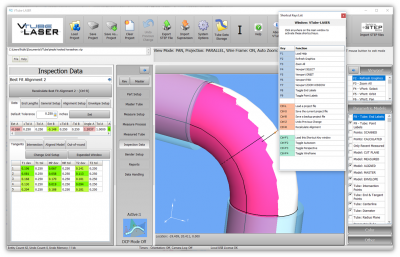Difference between revisions of "VTube-LASER v2.8.1"
(→25px NEW: END OFFSET MODEL Feature) |
(→25px NEW: DCF (DUAL CYLINDER FIT) ADDED TO MULTISCAN) |
||
| (36 intermediate revisions by one user not shown) | |||
| Line 25: | Line 25: | ||
=BUILD 70 - May 6, 2017= | =BUILD 70 - May 6, 2017= | ||
| − | ==[[image:Check.jpg|25px]] NEW: END | + | ==[[image:Check.jpg|25px]] NEW: SECOND POINT OBJECT for END OFFSETS== |
<table cellpadding=10 width=900> | <table cellpadding=10 width=900> | ||
<tr valign=top> | <tr valign=top> | ||
<td width=300> | <td width=300> | ||
| − | This adds a second | + | This feature adds a second end point object on the screen for the end point before it is offset.<br><br> |
| − | + | The extra model lets you visually confirm that the final offset point (orange) is based on the correct datum point (yellow) when a A-End or B-End Measured offset value is entered, and/or a ball probe is used on the end.<br><br> | |
| − | In | + | In these images, the yellow ball represents the middle of the ball probe. The orange ball is the projected end point based on the compensation toward the end plus the negative or positive offset values in Part Setup.<br><br> |
| + | In the image below, the top points show an extra -0.5 inch offset - in addition to the ball radius offset.<br><br> | ||
[[image:vtube-laser_v2.8.1_end_offset_model_illustration.png|300px]]<br><br> | [[image:vtube-laser_v2.8.1_end_offset_model_illustration.png|300px]]<br><br> | ||
| − | When the two points are within 0.1 mm (0.0039 inches) of | + | When the two points are within 0.1 mm (0.0039 inches) of each other, then VTube only draws the final orange point. |
<td> | <td> | ||
</td> | </td> | ||
| Line 40: | Line 41: | ||
[[image:vtube-laser_v2.8.1_end_offset_model.png|500px]]<br><br> | [[image:vtube-laser_v2.8.1_end_offset_model.png|500px]]<br><br> | ||
[[image:ball probe orange tube.png|500px]] | [[image:ball probe orange tube.png|500px]] | ||
| + | </tr> | ||
| + | </table> | ||
| + | <br><br> | ||
| + | |||
| + | ==[[image:Check.jpg|25px]] NEW: NOTIFICATION SWITCHING FROM LASER SCANNER TO BALL PROBE and BACK== | ||
| + | |||
| + | <table cellpadding=10 width=900> | ||
| + | <tr valign=top> | ||
| + | <td width=300> | ||
| + | As of this version if VTube-LASER toggles from LASER to ball probe or ball probe to LASER, it notifies you with a sound and a guide box message.<br><br> | ||
| + | <td> | ||
| + | </td> | ||
| + | <td> | ||
| + | [[image:vtube-laser_v2.8.1_notification for toggle laser.png|500px]]<br><br> | ||
| + | [[image:vtube-laser_v2.8.1_notification for toggle laser to laser.png|500px]] | ||
| + | </tr> | ||
| + | </table> | ||
| + | <br><br> | ||
| + | |||
| + | |||
| + | ==[[image:Check.jpg|25px]] NEW: SWITCH BETWEEN UNISCAN TO MULTISCAN IN THE SAME TUBE== | ||
| + | |||
| + | <table cellpadding=10 width=900> | ||
| + | <tr valign=top> | ||
| + | <td width=300> | ||
| + | As of this version if VTube-LASER allows you to toggle UNISCAN to MULTISCAN and back in the SAME tube.<br><br> | ||
| + | In previous versions, this was not easy to do because the measure setup was good for either UNISCAN or MULTISCAN - but not both. Now VTube included separate setup values in the Measure Setup LASER tab for UNISCAN or MULTICAN. Also, the Separation filter menu has separate values for both UNISCAN and MULTISCAN.<br><br> | ||
| + | The reason we added this feature is because some tubes have bowed straights that can only be measured with MULTISCAN. See more about this topic in video 67 in the [[VTube-LASER Videos]] page. | ||
| + | <td> | ||
| + | </td> | ||
| + | <td> | ||
| + | [[image:vtube-laser_v2.8.1_switch uniscan to multiscan.png|500px]]<br><br> | ||
| + | </tr> | ||
| + | </table> | ||
| + | <br><br> | ||
| + | |||
| + | ==[[image:Check.jpg|25px]] NEW: DCF (DUAL CYLINDER FIT) ADDED TO '''MULTISCAN'''== | ||
| + | |||
| + | <table cellpadding=10 width=900> | ||
| + | <tr valign=top> | ||
| + | <td width=300> | ||
| + | The DCF feature measures each straight twice when you scan it the first time.<br><br> | ||
| + | The DCF feature was only available in UNISCAN in the previous version. It was so helpful, that now we've added it to MULTISCAN mode too.<br><br> | ||
| + | This method helps to ensure repeatability of the cylinder measurements on-the-fly using a LASER scanner - even when measuring at the tangent points like infra-fork probes do. | ||
| + | <br><br> | ||
| + | '''Read details about this new feature here: [[DCF - Dual Cylinder Fit]]''' | ||
| + | <td> | ||
| + | </td> | ||
| + | <td> | ||
| + | [[image:vtube-laser_v2.8_DCF_logo.png|500px]]<br><br> | ||
| + | </tr> | ||
| + | </table> | ||
| + | <br><br> | ||
| + | |||
| + | ==[[image:Check.jpg|25px]] Other Features and Fixes== | ||
| + | |||
| + | <table cellpadding=10 width=900> | ||
| + | <tr valign=top> | ||
| + | <td width=400> | ||
| + | * We discovered that the laser scanning sound was too quiet for factory settings compared to other sounds. We amplified it in this version.<br><br> | ||
| + | * We fixed a minor bug in DIAMETER MultiScan.<br><br> | ||
| + | * We removed two unneeded internal checks in DCF (Diameter Cut Plane) that were redundant. (Vector angle check and offset at a distance check). | ||
| + | <td> | ||
| + | </td> | ||
| + | <td> | ||
</tr> | </tr> | ||
</table> | </table> | ||
Latest revision as of 03:02, 7 May 2017
|
Revision 2.8.1Original Release Date: May 8, 2017
|
Contents |
BUILD 70 - May 6, 2017
 NEW: SECOND POINT OBJECT for END OFFSETS
NEW: SECOND POINT OBJECT for END OFFSETS
 NEW: NOTIFICATION SWITCHING FROM LASER SCANNER TO BALL PROBE and BACK
NEW: NOTIFICATION SWITCHING FROM LASER SCANNER TO BALL PROBE and BACK
|
As of this version if VTube-LASER toggles from LASER to ball probe or ball probe to LASER, it notifies you with a sound and a guide box message. |
 NEW: SWITCH BETWEEN UNISCAN TO MULTISCAN IN THE SAME TUBE
NEW: SWITCH BETWEEN UNISCAN TO MULTISCAN IN THE SAME TUBE
|
As of this version if VTube-LASER allows you to toggle UNISCAN to MULTISCAN and back in the SAME tube. |
 NEW: DCF (DUAL CYLINDER FIT) ADDED TO MULTISCAN
NEW: DCF (DUAL CYLINDER FIT) ADDED TO MULTISCAN
|
The DCF feature measures each straight twice when you scan it the first time. |
 Other Features and Fixes
Other Features and Fixes
|
Other Pages
- Back to VTube-LASER
- Back to VTube Software Updates (for LASER Mode)
- See also VTube-STEP
- See also VTube-STEP Revisions
- See VTube-LASER Customer Support Page to download the latest version.
- See the tutorial on DCF - Dual Cylinder Fit
- See the tutorial on DCP - Diameter Cut Planes
- See VTube-LASER Cut Planes
- See How to Measure Tubes Attached to an Evaporator with the DCP Feature