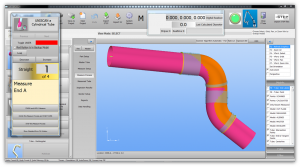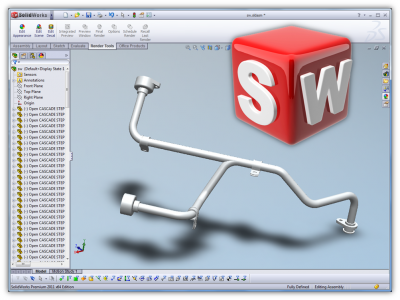Difference between revisions of "VTube-LASER v2.1.2"
From ATTWiki
(→25px ENHANCED: CSM and ALPINE File Data Transfer Tested and Improved) |
(→25px ENHANCED: Automatically Export STEP to SOLIDWORKS) |
||
| Line 72: | Line 72: | ||
<td width=400> | <td width=400> | ||
[[image:vtube-step-2.1_STEP_Export_SolidWorks_Import_SolidWorksScreen.png|400px]]<br> | [[image:vtube-step-2.1_STEP_Export_SolidWorks_Import_SolidWorksScreen.png|400px]]<br> | ||
| + | </td> | ||
| + | </tr> | ||
| + | </table> | ||
| + | |||
| + | |||
| + | ===[[image:Check.jpg|25px]] NEW: User Interface Changes=== | ||
| + | <table cellpadding=10> | ||
| + | <tr valign=top> | ||
| + | <td width=400> | ||
| + | ====VTube Project Filename Box==== | ||
| + | * There is a new current VTube Project filename box in the upper left corner. This box now shows the entire path of the current project file, so that there is no doubt about which file will be saved if you press the Save button. The text in this box can be selected and copied to the clipboard.<br><br> | ||
| + | ====Pulldown Menu==== | ||
| + | * The pulldown menu no longer stays open on the screen after a project load.<br><br> | ||
| + | * The pulldown menu now immediately updates the most recently used file list when you SAVE a new project. | ||
| + | |||
| + | <br><br> | ||
| + | </td> | ||
| + | <td width=400> | ||
| + | [[image:vtube-step-2.1_longprojectfilename.png|400px]]<br><br> | ||
</td> | </td> | ||
</tr> | </tr> | ||
Revision as of 19:33, 14 June 2015
Revision 2.1.2
|
 ENHANCED: Improved Graphics
ENHANCED: Improved Graphics
|
 NEW: STEP Export is Faster for Large Models
NEW: STEP Export is Faster for Large Models
|
The export speed on large models is now several times faster than in previous versions. |
 ENHANCED: Path Manager
ENHANCED: Path Manager
|
The Path Manager is displayed whenever a file load or save operation is about to happen. It allows you to persistently save important paths to a list of paths for easy access in the future.
|
 ENHANCED: Automatically Export STEP to SOLIDWORKS
ENHANCED: Automatically Export STEP to SOLIDWORKS
| Now automatically send an exported STEP file to SolidWorks. |
 NEW: User Interface Changes
NEW: User Interface Changes
VTube Project Filename Box
Pulldown Menu
|
 Other Changes
Other Changes
- The VTube configuration file location was changed to the more standard "c:\ProgramData\VTube" location.
- The installation performs a better job of setting up the configuration file location.
- The Supravision network engine has been enhanced to handle data files that don't follow the Supravison spec perfectly.
- We fixed a ball probe measurement issue where VTube would sometimes not always take in single points from the FARO driver. This issue created problems with measuring cut planes too. If you measured cut planes, and still couldn't get the cut plane to work properly, then it was probably due to this issue.
Other
- Back to VTube-STEP
- Back to VTube Software Updates (for LASER Mode)
- Back to VTube-LASER
- See VTube Language Editor