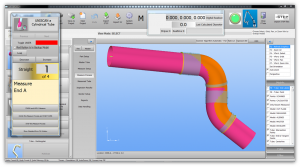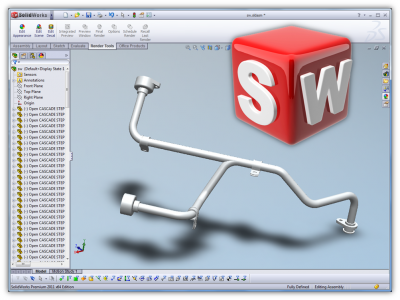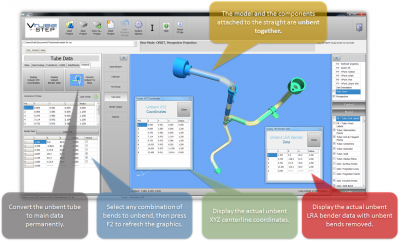VTube-LASER v2.1.2
From ATTWiki
Revision 2.1.2
|
 ENHANCED: Improved Graphics
ENHANCED: Improved Graphics
|
 NEW: STEP Export is Faster for Large Models
NEW: STEP Export is Faster for Large Models
|
The export speed on large models is now several times faster than in previous versions. |
 ENHANCED: Path Manager
ENHANCED: Path Manager
|
The Path Manager is displayed whenever a file load or save operation is about to happen. It allows you to persistently save important paths to a list of paths for easy access in the future.
|
 ENHANCED: Automatically Export STEP to SOLIDWORKS
ENHANCED: Automatically Export STEP to SOLIDWORKS
| Now automatically send an exported STEP file to SolidWorks. |
 NEW: User Interface Changes
NEW: User Interface Changes
VTube Project Filename Box
Pulldown Menu
|
 NEW: Handles International Floating Point with Commas
NEW: Handles International Floating Point with Commas
|
VTube-LASER can now handle non-decimal formats of floating point numbers during measurement. This allows floating point numbers that use commas to work in VTube-LASER.
|
 NEW: System Option Folder Icons
NEW: System Option Folder Icons
 NEW: MAJOR Features Added to STEP Mode
NEW: MAJOR Features Added to STEP Mode
|
STEP mode has these two new features:
See VTube-STEP v2.1 for details. |
 Other Changes
Other Changes
- CONFIGURATION PATH CHANGE: The VTube configuration file location was in "c:\ProgramData\VTube", but this caused issues for some customers with computers using restricted rights. Now it is moved to the "C:\Users\Public\Documents\VTube\Config" folder - which is open for all users with multiple Windows logins.
- APLINE M4 EXPORT CHANGE: The Alpine M4 Export now includes springback compensation with overbend in the bender data if the springback checkbox is selected.
- VIEWPORT CHANGE: The DELETE key can now delete selected models from the screen. (Only F12 would delete models in previous versions.)
Other
- Back to VTube-STEP
- Back to VTube Software Updates (for LASER Mode)
- Back to VTube-LASER
- See VTube Language Editor