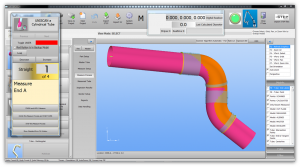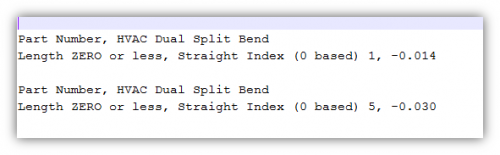Difference between revisions of "VTube-LASER v1.91"
From ATTWiki
(→25px NEW: Measuring Center Leapfrog Feature for Any Length Tube) |
(→25px NEW: Use Measuring Center Leapfrog To Measure Very Long Tubes) |
||
| Line 24: | Line 24: | ||
| − | ===[[image:Check.jpg|25px]] NEW: Use | + | ===[[image:Check.jpg|25px]] NEW: Use Leapfrog To Measure Very Long Tubes=== |
<table cellpadding=10> | <table cellpadding=10> | ||
<tr valign=top> | <tr valign=top> | ||
Revision as of 00:54, 25 June 2014
Revision 1.91
|
- See VTube-LASER Customer Support Page to download the latest version.
 NEW: Use Leapfrog To Measure Very Long Tubes
NEW: Use Leapfrog To Measure Very Long Tubes
 NEW: FARO Calibration Dialogs Now Shows Either Inches or Millimeters
NEW: FARO Calibration Dialogs Now Shows Either Inches or Millimeters
 NEW: Direct Communications with Eaton Leonard Premier, EL2000, and Ve-log Benders
NEW: Direct Communications with Eaton Leonard Premier, EL2000, and Ve-log Benders
|
 Enhanced: Project Batch Report Output
Enhanced: Project Batch Report Output
|
|
Load the batch reporter in the Report menu of either STEP mode of LASER mode: |
 Other Changes
Other Changes
Other
- Back to VTube-STEP
- Back to VTube Software Updates (for LASER Mode)
- Back to VTube-LASER
- See VTube Language Editor