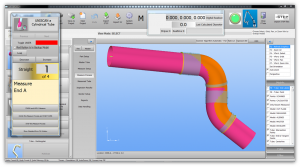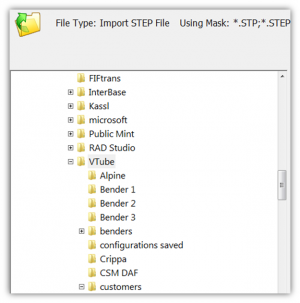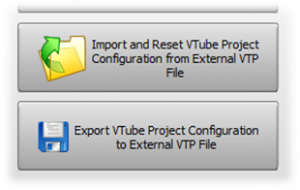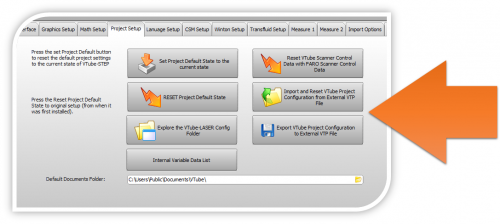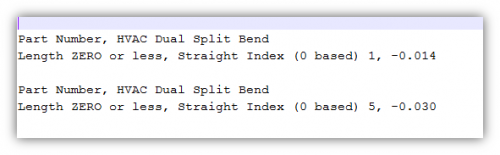Difference between revisions of "VTube-LASER v1.90"
From ATTWiki
(→25px NEW: QuickLoad Enhanced) |
(→25px ENHANCED: Export/Import PERSISTENT Configurations With PROJECT DEFAULT SETUP Configurations) |
||
| (37 intermediate revisions by one user not shown) | |||
| Line 3: | Line 3: | ||
<td width=225> | <td width=225> | ||
[[image:vtube-laser_logo.jpg|300px]] | [[image:vtube-laser_logo.jpg|300px]] | ||
| − | ==Revision 1. | + | ==Revision 1.90== |
* Back to [[VTube-STEP]] | * Back to [[VTube-STEP]] | ||
* Back to [[VTube-STEP Revisions]] | * Back to [[VTube-STEP Revisions]] | ||
| Line 29: | Line 29: | ||
<td width=400> | <td width=400> | ||
[[image:vtube-laser-1.90-ArmLED_closeup.png|300px]]<br> | [[image:vtube-laser-1.90-ArmLED_closeup.png|300px]]<br> | ||
| − | + | The Arm LED indicator is now a button. Click on the LED when it is black to connect to the FARO arm. | |
</td> | </td> | ||
<td width=300> | <td width=300> | ||
| Line 37: | Line 37: | ||
</table> | </table> | ||
| − | ===[[image:Check.jpg|25px]] | + | ===[[image:Check.jpg|25px]] FIX: Corrected Straight Count Reporting in Dialogs=== |
<table cellpadding=10> | <table cellpadding=10> | ||
<tr valign=top> | <tr valign=top> | ||
<td width=400> | <td width=400> | ||
| − | [[image:vtube-laser-1. | + | [[image:vtube-laser-1.90-countmatching.png|400px]] |
| − | + | * VTube-LASER would not always report the correct straight counts when starting to measure in the count mismatch dialog. This has been corrected.<br><br> | |
| + | * A similar problem was found and fixed in the Bender Setup menu during communication with benders and mismatched straight counts were discovered and reported. | ||
</td> | </td> | ||
<td width=300> | <td width=300> | ||
| − | |||
</td> | </td> | ||
</tr> | </tr> | ||
</table> | </table> | ||
| + | <br><br> | ||
| − | ===[[image:Check.jpg|25px]] NEW: QuickLoad | + | ===[[image:Check.jpg|25px]] NEW: Alpine Bender Output for Roll Bending=== |
| + | <table cellpadding=10> | ||
| + | <tr valign=top> | ||
| + | <td width=400> | ||
| + | [[image:alpinebender.png|300px]]<br> | ||
| + | VTube-STEP (included with VTube-LASER) can now output roll bending data files for Alpine controls. | ||
| + | </td> | ||
| + | <td width=300> | ||
| + | </td> | ||
| + | </tr> | ||
| + | </table> | ||
| + | <br><br> | ||
| + | |||
| + | ===[[image:Check.jpg|25px]] ENHANCED: QuickLoad Improved With Better Exploring === | ||
<table cellpadding=10> | <table cellpadding=10> | ||
<tr valign=top> | <tr valign=top> | ||
| Line 56: | Line 70: | ||
* The QuickLoad window now allows for multiple filename extension types - like STEP and STP.<br><br> | * The QuickLoad window now allows for multiple filename extension types - like STEP and STP.<br><br> | ||
* The QuickLoad window has a new tree menu on the left that includes the Desktop and Documents folders. This makes browsing more flexible than in the first QuickLoad menu. | * The QuickLoad window has a new tree menu on the left that includes the Desktop and Documents folders. This makes browsing more flexible than in the first QuickLoad menu. | ||
| + | <br><br> | ||
| + | [[image:vtube-laser-1.90-quickload_tree.png|300px]]<br><br> | ||
</td> | </td> | ||
<td width=500> | <td width=500> | ||
| Line 63: | Line 79: | ||
</table> | </table> | ||
| − | ===[[image:Check.jpg|25px]] | + | ===[[image:Check.jpg|25px]] ENHANCED: Export/Import PERSISTENT Configurations With PROJECT DEFAULT SETUP Configurations=== |
<table cellpadding=10> | <table cellpadding=10> | ||
<tr valign=top> | <tr valign=top> | ||
<td width=400> | <td width=400> | ||
| − | + | [[image:vtube-laser-1.89-importexport_configuration_buttons.png|300px]]<br><br> | |
| − | [[image:vtube-laser-1.89- | + | The export and import feature now automatically includes two configuration files - both the default project setup file and the persistent configuration file. The persistent setup represent values that will continue even if new project files are loaded. <br><br> |
| + | With the persistent configuration included, the COMPLETE setup of VTube for any system can be easily saved and transferred to any other system. | ||
</td> | </td> | ||
<td width=300> | <td width=300> | ||
| − | [[image:vtube-laser-1.89- | + | [[image:vtube-laser-1.89-importexport_configuration.png|500px]]<br> |
| + | </td> | ||
| + | </tr> | ||
| + | </table> | ||
<br><br> | <br><br> | ||
| + | |||
| + | ===[[image:Check.jpg|25px]] NEW: Project Batch Report Output === | ||
| + | <table cellpadding=10> | ||
| + | <tr valign=top> | ||
| + | <td width=400> | ||
| + | Some of our customers are building huge databases of VTube project files. In order to help manage the data, VTube can now output a comma-delimited batch report of the data in all project files in any folder.<br><br> | ||
| + | [[image:vtube-1.90-project_batch_report_output.png|500px]]<br><br> | ||
| + | |||
| + | </td> | ||
| + | <td width=500> | ||
</td> | </td> | ||
</tr> | </tr> | ||
</table> | </table> | ||
| − | + | ||
<table cellpadding=10> | <table cellpadding=10> | ||
<tr valign=top> | <tr valign=top> | ||
<td width=400> | <td width=400> | ||
| − | + | Load the batch reporter in the Report menu of either STEP mode of LASER mode:<br><br> | |
| − | + | [[image:vtube-1.90-project_batch_report_button.png|500px]]<br><br> | |
</td> | </td> | ||
| − | <td width= | + | <td width=500> |
| − | + | ||
| − | + | ||
</td> | </td> | ||
</tr> | </tr> | ||
</table> | </table> | ||
| − | |||
<table cellpadding=10> | <table cellpadding=10> | ||
<tr valign=top> | <tr valign=top> | ||
<td width=400> | <td width=400> | ||
| − | + | This is a sample report file:<br><br> | |
| − | + | [[image:vtube-1.90-project_batch_report_file1.png|500px]]<br><br> | |
| − | |||
| − | |||
</td> | </td> | ||
| − | <td width= | + | <td width=500> |
| − | [[image: | + | If the batch reporter finds files with 0 or negative length straights, then it will issue a WARNING at the end of the report log and create a second report file containing a list of all the project files with these lengths:<br><br> |
| + | [[image:vtube-1.90-project_batch_report_file2.png|500px]]<br><br> | ||
</td> | </td> | ||
</tr> | </tr> | ||
| Line 112: | Line 138: | ||
<tr valign=top> | <tr valign=top> | ||
<td width=400> | <td width=400> | ||
| − | * | + | * Now save the collect entities to VTube project files. (See [[VTube-STEP v1.90]])<br><br> |
| − | + | * Now save the imported model to the VTube project files. (See [[VTube-STEP v1.90]]) | |
| − | * | + | |
| − | + | ||
</td> | </td> | ||
<td width=300> | <td width=300> | ||
Latest revision as of 14:10, 23 April 2014
Revision 1.90
|
- See VTube-LASER Customer Support Page to download the latest version.
 NEW: Arm LED Indicator is Now A Button
NEW: Arm LED Indicator is Now A Button
|
|
 FIX: Corrected Straight Count Reporting in Dialogs
FIX: Corrected Straight Count Reporting in Dialogs
|
 NEW: Alpine Bender Output for Roll Bending
NEW: Alpine Bender Output for Roll Bending
|
|
 ENHANCED: QuickLoad Improved With Better Exploring
ENHANCED: QuickLoad Improved With Better Exploring
|
 ENHANCED: Export/Import PERSISTENT Configurations With PROJECT DEFAULT SETUP Configurations
ENHANCED: Export/Import PERSISTENT Configurations With PROJECT DEFAULT SETUP Configurations
 NEW: Project Batch Report Output
NEW: Project Batch Report Output
|
Load the batch reporter in the Report menu of either STEP mode of LASER mode: |
 Other Changes
Other Changes
|
Other
- Back to VTube-STEP
- Back to VTube Software Updates (for LASER Mode)
- Back to VTube-LASER
- See VTube Language Editor