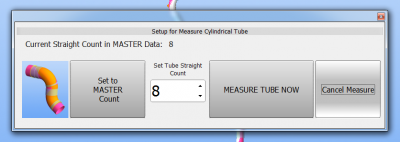Difference between revisions of "VTube-LASER v1.86"
(→25px ENHANCED: Improved System Options Menu) |
|||
| (42 intermediate revisions by one user not shown) | |||
| Line 20: | Line 20: | ||
* See [http://www.advancedtubular.com/customers/vtube VTube-LASER Customer Support Page] to download the latest version. | * See [http://www.advancedtubular.com/customers/vtube VTube-LASER Customer Support Page] to download the latest version. | ||
| + | <br><br> | ||
| + | |||
| + | ===[[image:Check.jpg|25px]] ENHANCED: Bender Number Stored in Project=== | ||
| + | <table cellpadding=10> | ||
| + | <tr valign=top> | ||
| + | <td width=400> | ||
| + | |||
| + | [[image:vtube-laser_1.86_BenderNumber.png|400px]]<br><br> | ||
| + | |||
| + | The bender number selected for communications is now stored in the project file for recall later. The assumption is that a given part is often bent on the same bender. | ||
| + | <br><br> | ||
| + | |||
| + | </td> | ||
| + | <td width=300> | ||
| + | </td> | ||
| + | </tr> | ||
| + | </table> | ||
| + | |||
| + | <br><br> | ||
| + | |||
| + | |||
| + | ===[[image:Check.jpg|25px]] NEW: Project Open and Save Path is Stored=== | ||
| + | <table cellpadding=10> | ||
| + | <tr valign=top> | ||
| + | <td width=400> | ||
| + | |||
| + | The most recently used project file open and save paths are now stored and used for future open and saves. | ||
| + | <br><br> | ||
| + | [[image:vtube-1.86-opendialog.png|500px]]<br><br> | ||
| + | |||
| + | </td> | ||
| + | <td width=300> | ||
| + | |||
| + | </td> | ||
| + | </tr> | ||
| + | </table> | ||
| + | |||
| + | <br><br> | ||
| + | |||
| + | ===[[image:Check.jpg|25px]] ENHANCED: Measure Process Menu Reorganized=== | ||
| + | <table cellpadding=10> | ||
| + | <tr valign=top> | ||
| + | <td width=400> | ||
| + | |||
| + | To help ease the workflow in VTube-LASER, the Measure Tube-Cylinder panel is moved to the top of the Measure Process menu. | ||
| + | <br><br> | ||
| + | [[image:vtube-laser-1.86_measureprocessmenu.png|400px]]<br><br> | ||
| + | |||
| + | </td> | ||
| + | <td width=300> | ||
| + | |||
| + | |||
| + | </td> | ||
| + | </tr> | ||
| + | </table> | ||
| + | |||
| + | <br><br> | ||
| + | |||
| + | ===[[image:Check.jpg|25px]] ENHANCED: Straight Count Controls Moved to Setup Menus=== | ||
| + | <table cellpadding=10> | ||
| + | <tr valign=top> | ||
| + | <td width=400> | ||
| + | |||
| + | Sometimes the workflow to set the straight count before measuring was confusing, so now these controls are moved out of this menu and into separate windows that appear after operators press the scan buttons. They appear like this:<br><br> | ||
| + | [[image:vtube-laser-1.86_setuptubecylindermeasure.png|400px]]<br><br> | ||
| + | </td> | ||
| + | <td width=300> | ||
| + | [[image:vtube-laser-1.86-userinterface.png|400px]]<br><br> | ||
| + | </td> | ||
| + | </tr> | ||
| + | </table> | ||
| + | |||
<br><br> | <br><br> | ||
| Line 29: | Line 101: | ||
[[image:AddisonMckeeMarkIV.png|400px]]<br><br> | [[image:AddisonMckeeMarkIV.png|400px]]<br><br> | ||
| − | Some AddisonMckee Mark IV benders require that | + | Some AddisonMckee Mark IV benders require that its custom teach mode data be returned in the communication data during an automated bender correction from VTube. For benders that require this data during corrections from VTube, if this data is not found by the control, then a small message box will appear with a message that the incoming data is not AddisonMckee Mark IV data, and the correction data will be ignored.<br><br> |
| − | * If the Mark IV data is available, then a new tab menu appears next to the correction grid in Bender Data Setup. | + | To solve this problem, VTube-LASER now takes in and stores this data during a RECALL from the bender. When VTube sends corrections back to the bender, it includes this custom data in the transmission. This means that a RECALL is required before corrections are made to this kind of control.<br><br> |
| − | * This tab menu shows the AddisonMckee custom data. It can be read but not modified. | + | |
| − | * Be sure to perform a RECALL from the AddisonMckee before attempting to SEND corrections. This will ensure that this data is stored and returned to the bender at correction time. | + | * If the Mark IV data is available, then a new tab menu appears next to the correction grid in Bender Data Setup.<br><br> |
| + | * This tab menu shows the AddisonMckee custom data. It can be read but not modified.<br><br> | ||
| + | * Be sure to perform a RECALL from the AddisonMckee before attempting to SEND corrections. This will ensure that this data is stored and returned to the bender at correction time.<br><br> | ||
<br><br> | <br><br> | ||
| Line 45: | Line 119: | ||
<br><br> | <br><br> | ||
| − | ===[[image:Check.jpg|25px]] NEW: | + | ===[[image:Check.jpg|25px]] NEW: Other Bender Data Setup Menu Changes=== |
<table cellpadding=10> | <table cellpadding=10> | ||
<tr valign=top> | <tr valign=top> | ||
<td width=400> | <td width=400> | ||
| − | * | + | |
| − | + | * A new CLEAR the Adjustment is added to allow operators to clear the Adjustment Grid.<br><br> | |
| − | * | + | * A new CLEAR the AddisonMckee Mark IV enhanced data button is added.<br><br> |
| − | + | [[image:vtube-laser-1.86-clearbuttons.png|400px]]<br><br> | |
| − | [[image:vtube- | + | |
| − | <br> | + | |
</td> | </td> | ||
<td width=300> | <td width=300> | ||
| − | [[image:vtube- | + | [[image:vtube-laser-1.86-clearadjustmentbutton.png|600px]]<br><br> |
| − | + | ||
</td> | </td> | ||
</tr> | </tr> | ||
</table> | </table> | ||
| − | |||
| + | <table cellpadding=10> | ||
| + | <tr valign=top> | ||
| + | <td width=400> | ||
| + | * The AUTO SEND buttons now send the the MASTER XYZ with the BLUE COLUMN LRA data automatically.<br><br> | ||
| + | [[image:vtube-laser-1.86-autosendbuttons.png|400px]]<br><br> | ||
| + | </td> | ||
| + | <td width=300> | ||
| + | </td> | ||
| + | </tr> | ||
| + | </table> | ||
| + | |||
| + | |||
| + | <br><br> | ||
===[[image:Check.jpg|25px]] Other Changes=== | ===[[image:Check.jpg|25px]] Other Changes=== | ||
| Line 69: | Line 152: | ||
<tr valign=top> | <tr valign=top> | ||
<td width=400> | <td width=400> | ||
| − | * Changes were made to the interface to clear up the potential for orphaned windows in | + | * More optimizations were performed on internal timers - making VTube faster.<br><br> |
| + | * Changes were made to the interface to clear up the potential for orphaned windows in Dell M6700 laptops. For example, when the LASER mode window displays, the STEP mode window is now made invisible.<br><br> | ||
| + | * VTube-LASER Bender Data Setup is quicker to return an error message when it any network connection no longer exists. Previous versions could lock for minutes.<br><br> | ||
| + | * COMMENT Editor Window: The "Cancel Changes" button now works inside the Comment editors.<br><br> | ||
| + | * The VTube splash screen now loads and displays before VTube starts loading.<br><br> | ||
| + | |||
Latest revision as of 17:03, 24 February 2014
Revision 1.86
|
- See VTube-LASER Customer Support Page to download the latest version.
 ENHANCED: Bender Number Stored in Project
ENHANCED: Bender Number Stored in Project
|
The bender number selected for communications is now stored in the project file for recall later. The assumption is that a given part is often bent on the same bender.
|
 NEW: Project Open and Save Path is Stored
NEW: Project Open and Save Path is Stored
|
The most recently used project file open and save paths are now stored and used for future open and saves.
|
 ENHANCED: Measure Process Menu Reorganized
ENHANCED: Measure Process Menu Reorganized
|
To help ease the workflow in VTube-LASER, the Measure Tube-Cylinder panel is moved to the top of the Measure Process menu.
|
|
 ENHANCED: Straight Count Controls Moved to Setup Menus
ENHANCED: Straight Count Controls Moved to Setup Menus
 ENHANCED: AddisonMckee Mark IV EXTENDED Communications
ENHANCED: AddisonMckee Mark IV EXTENDED Communications
|
Some AddisonMckee Mark IV benders require that its custom teach mode data be returned in the communication data during an automated bender correction from VTube. For benders that require this data during corrections from VTube, if this data is not found by the control, then a small message box will appear with a message that the incoming data is not AddisonMckee Mark IV data, and the correction data will be ignored. To solve this problem, VTube-LASER now takes in and stores this data during a RECALL from the bender. When VTube sends corrections back to the bender, it includes this custom data in the transmission. This means that a RECALL is required before corrections are made to this kind of control.
|
 NEW: Other Bender Data Setup Menu Changes
NEW: Other Bender Data Setup Menu Changes
|
|
 Other Changes
Other Changes
|
Other
- Back to VTube-STEP
- Back to VTube Software Updates (for LASER Mode)
- Back to VTube-LASER
- See VTube Language Editor