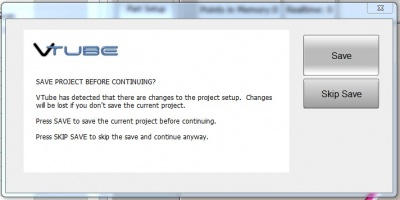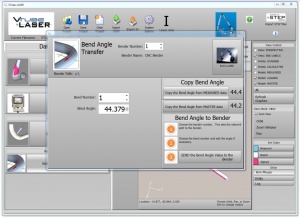Difference between revisions of "VTube-LASER v1.66"
From ATTWiki
| Line 57: | Line 57: | ||
| − | |||
| − | |||
| − | |||
| − | |||
| − | |||
| − | |||
| − | |||
| − | |||
| − | |||
| − | |||
| − | |||
| − | |||
===[[image:Check.jpg|25px]] ENHANCED: Report Preview Menu=== | ===[[image:Check.jpg|25px]] ENHANCED: Report Preview Menu=== | ||
Revision as of 17:09, 27 May 2011
Revision 1.66Back to VTube-LASER |
 NEW: Save Project Changes Dialog
NEW: Save Project Changes Dialog
|
VTube now tracks if the project has changed and needs to be saved before opening a new project or closing the software. |
 NEW: In-Process Bend Correction
NEW: In-Process Bend Correction
|
The new Bend Angle Transfer menu allows VTube to correct bends while still in the bender.
|
 ENHANCED: Report Preview Menu
ENHANCED: Report Preview Menu
|
The Report Preview menu now allows you to change the printer and the paper orientation before printing. |
 ENHANCED: Measure Setup - Scan Rate Grid
ENHANCED: Measure Setup - Scan Rate Grid
|
The Scan Rate grid now has a separate controls for radius stripe scans. |
 Other Changes
Other Changes
|
 Issues with this version fixed in newer versions
Issues with this version fixed in newer versions
|
Other Pages
- Back to VTube-LASER
|
VTube-LASER Training Video - How to perform effective end scans. |