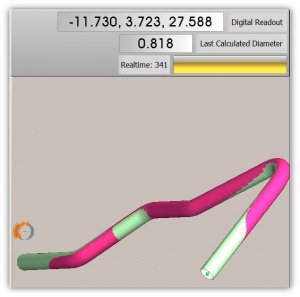Difference between revisions of "VTube-LASER v1.54"
From ATTWiki
| Line 26: | Line 26: | ||
</table> | </table> | ||
| − | ===[[image:Check.jpg|25px]] | + | ===[[image:Check.jpg|25px]] ENHANCED - Arm as Mouse Feature === |
<table cellpadding=10> | <table cellpadding=10> | ||
<tr valign=top> | <tr valign=top> | ||
<td width=200> | <td width=200> | ||
| − | + | The automatic "arm as a mouse" feature is enhanced so that the arm can be used as a mouse whenever a dialog displays on the screen - even in the middle of tube measurement. As soon as the dialog closes and measuring resumes, the arm as a mouse feature switches off. | |
<br><br> | <br><br> | ||
This list allows operators to view the steps the bender is performing in realtime. | This list allows operators to view the steps the bender is performing in realtime. | ||
</td> | </td> | ||
<td> | <td> | ||
| − | |||
</td> | </td> | ||
</tr> | </tr> | ||
Revision as of 23:41, 25 December 2010
 NEW - DRO: Digital Readout
NEW - DRO: Digital Readout
|
The digital readout was added to give feedback for the arm motion - especially for arm diagnostics. |
 ENHANCED - Arm as Mouse Feature
ENHANCED - Arm as Mouse Feature
|
The automatic "arm as a mouse" feature is enhanced so that the arm can be used as a mouse whenever a dialog displays on the screen - even in the middle of tube measurement. As soon as the dialog closes and measuring resumes, the arm as a mouse feature switches off.
|
Other Pages
- Back to VTube-LASER