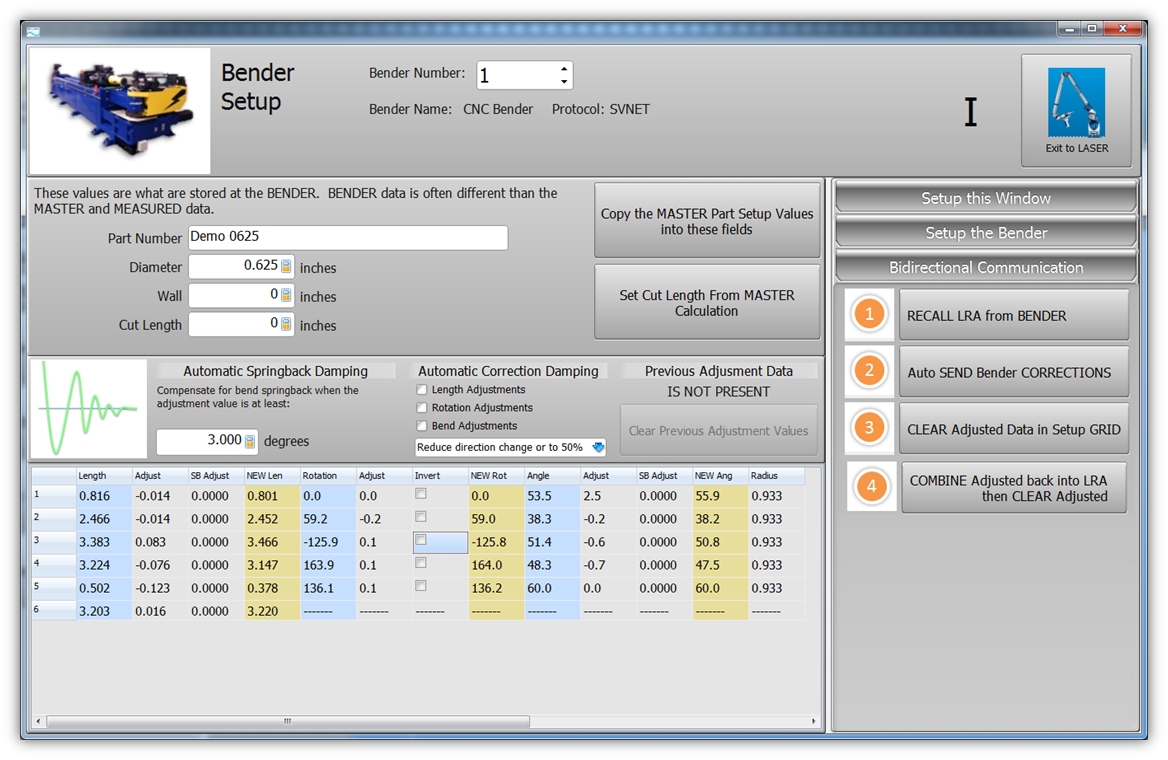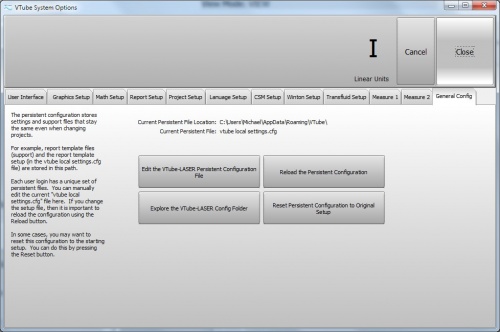VTube-LASER Bender Corrections
From ATTWiki
|
Contents |
Bender Setup Screen
|
VTube-LASER uses the Bender Setup screen to control the values in connected benders. |
|
STEP 2 - Click on the Far Right TabThis tab will be named either General Config, or Persistent Setup.
|
|
STEP 3 - Browse into the Report FolderThe Report folder contains html files that are report templates that can be modified. |
Other Pages
- Back to VTube-LASER