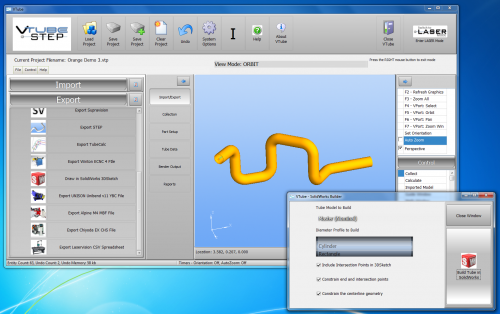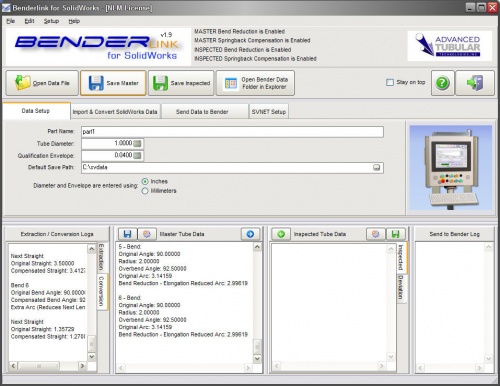Difference between revisions of "Setup of SolidWorks Template File Paths"
(→Screenshot SolidWorks and CNC Bender Conversion) |
|||
| Line 12: | Line 12: | ||
</table> | </table> | ||
| − | + | __NOTOC__ | |
==Build Errors Without the SolidWorks Paths Setup== | ==Build Errors Without the SolidWorks Paths Setup== | ||
Revision as of 19:28, 2 December 2014
|
|
Build Errors Without the SolidWorks Paths Setup
Without a template path setup you will see error screens like these in this order when you attempt to build a part in SolidWorks:
Setup SolidWorks with Default Templates
The solution is to setup the Default TEMPLATE path in Tools / Options:
You can click on the buttons with the ellipses to setup the default path in these boxes.
VTube-STEP
|
VTube-STEP can automatically build a parametric tube in SolidWorks. |
Benderlink for SolidWorks
|
Benderlink for SolidWorks communicates with SolidWorks to transfer data to benders. |