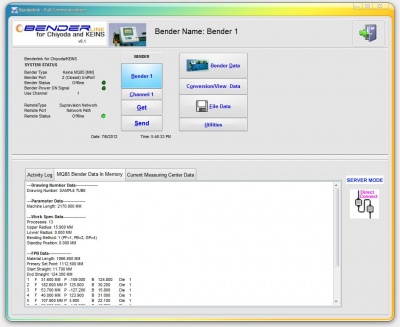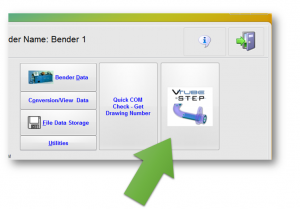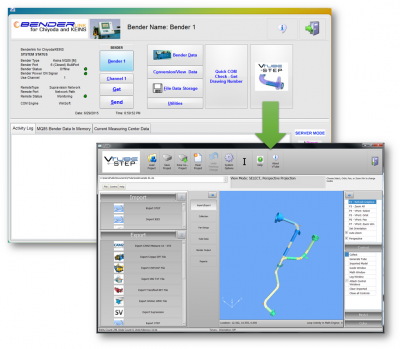Difference between revisions of "Revision: Benderlink for Chiyoda/Keins 6.95"
From ATTWiki
(→25px UPDATED - The Embedded VTube-STEP is Now Version 2.1.2) |
(→Revision 6.94) |
||
| (8 intermediate revisions by one user not shown) | |||
| Line 3: | Line 3: | ||
<td width=225> | <td width=225> | ||
[[image:blink_keinschiyoda_orangefire.jpg|200px]] | [[image:blink_keinschiyoda_orangefire.jpg|200px]] | ||
| − | ==Revision 6. | + | ==Revision 6.95== |
Back to [[Benderlink for Chiyoda]]<br> | Back to [[Benderlink for Chiyoda]]<br> | ||
Back to [[Benderlink for KEINS]]<br> | Back to [[Benderlink for KEINS]]<br> | ||
| Line 9: | Line 9: | ||
</td> | </td> | ||
<td width=300> | <td width=300> | ||
| − | [[image:blink_keinschiyoda_screens_6.1.jpg| | + | [[image:blink_keinschiyoda_screens_6.1.jpg|400px]] |
</td> | </td> | ||
</tr> | </tr> | ||
| Line 21: | Line 21: | ||
<tr valign=top> | <tr valign=top> | ||
<td width=300> | <td width=300> | ||
| − | This version of Benderlink includes the changes made in [[VTube-STEP v2.1]] and [[VTube-STEP v2.1.2]]. | + | This version of Benderlink includes the changes made in [[VTube-STEP v2.1]] and [[VTube-STEP v2.1.2]].<br><br> |
| + | New features include unbending any bend in any order, faster graphics, improved solid model import speed, and many other improvements.<br><br> | ||
* See [[VTube-STEP v2.1]] and [[VTube-STEP v2.1.2]] for detailed update information.<br><br> | * See [[VTube-STEP v2.1]] and [[VTube-STEP v2.1.2]] for detailed update information.<br><br> | ||
</td> | </td> | ||
<td> | <td> | ||
| − | [[image: | + | [[image:VTS2_SplashScreen.png|500px]] |
</td> | </td> | ||
</tr> | </tr> | ||
| Line 32: | Line 33: | ||
<br><br> | <br><br> | ||
| − | ==[[image:Check.jpg|25px]] NEW - VTube-STEP Button == | + | ==[[image:Check.jpg|25px]] NEW - VTube-STEP Button On The Main Screen == |
<table cellpadding=20> | <table cellpadding=20> | ||
| Line 38: | Line 39: | ||
<td width=300> | <td width=300> | ||
To get to VTube-STEP quickly, we've added a large VTube-STEP button to the main interface of Benderlink.<br><br> | To get to VTube-STEP quickly, we've added a large VTube-STEP button to the main interface of Benderlink.<br><br> | ||
| + | [[image:benderlink_chiyodakeins_6.95_vtubebutton_closeup.png|300px]] | ||
</td> | </td> | ||
<td width=400> | <td width=400> | ||
| − | [[image: | + | [[image:benderlink_chiyodakeins_6.95_vtubebutton.png|400px]]<br><br> |
</td> | </td> | ||
</tr> | </tr> | ||
</table> | </table> | ||
| − | |||
| − | |||
| − | |||
| − | |||
| − | |||
| − | |||
| − | |||
| − | |||
| − | |||
| − | |||
| − | |||
| − | |||
| − | |||
| − | |||
| − | |||
| − | |||
| − | |||
| − | |||
| − | |||
| − | |||
| − | |||
| − | |||
| − | |||
| − | |||
| − | |||
==OTHER PAGES== | ==OTHER PAGES== | ||
Latest revision as of 18:53, 6 July 2015
Revision 6.95Back to Benderlink for Chiyoda |
 UPDATED - The Embedded VTube-STEP is Now Version 2.1.2
UPDATED - The Embedded VTube-STEP is Now Version 2.1.2
|
This version of Benderlink includes the changes made in VTube-STEP v2.1 and VTube-STEP v2.1.2.
|
 NEW - VTube-STEP Button On The Main Screen
NEW - VTube-STEP Button On The Main Screen
|
To get to VTube-STEP quickly, we've added a large VTube-STEP button to the main interface of Benderlink. |
OTHER PAGES
- Back to Benderlink for KEINS
- Back to Benderlink for Chiyoda
- Back to Benderlink for Chiyoda/KEINS Revisions
- Benderlink for Chiyoda FAQ
- About Chiyoda - See this page for control version information.