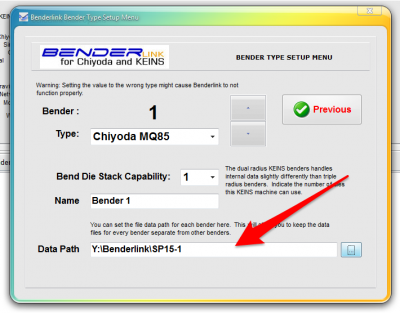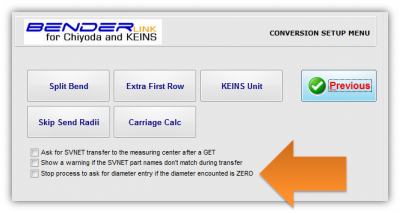Revision: Benderlink for Chiyoda/Keins 6.8
Revision 6.8Back to Benderlink for Chiyoda |
 NEW - Every Bender Can Have Its Own Network Storage Path
NEW - Every Bender Can Have Its Own Network Storage Path
|
Older versions of Benderlink stored bender data from all benders in a single path. |
 ENHANCED - New CONVERSION Menu Option: Stop for Zero Diameter
ENHANCED - New CONVERSION Menu Option: Stop for Zero Diameter
|
Benderlink can now stop the process and ask for input if a zero diameter is encountered. If this feature is deactivated, then Benderlink will ignore zero value radii values. In this case, Benderlink will automatically change a zero value diameter to non-zero using this formula:
|
OTHER PAGES
- Back to Benderlink for KEINS
- Back to Benderlink for Chiyoda
- Benderlink for Chiyoda FAQ
- About Chiyoda - See this page for control version information.