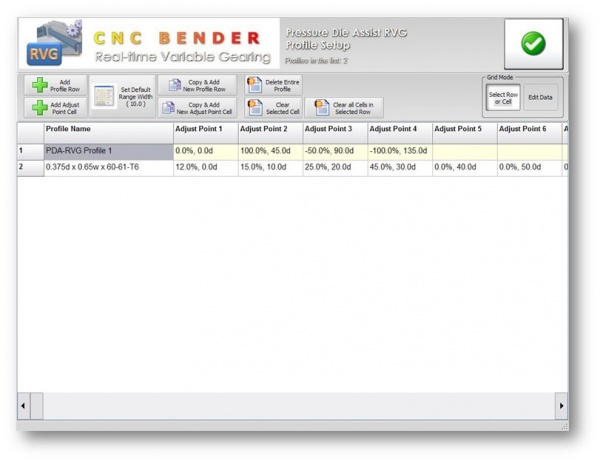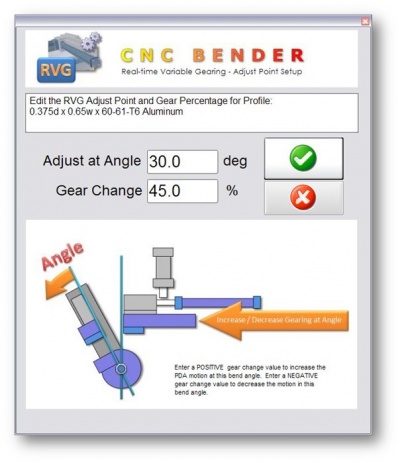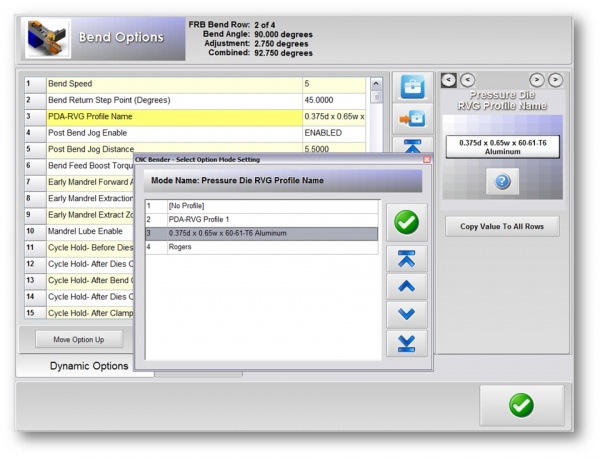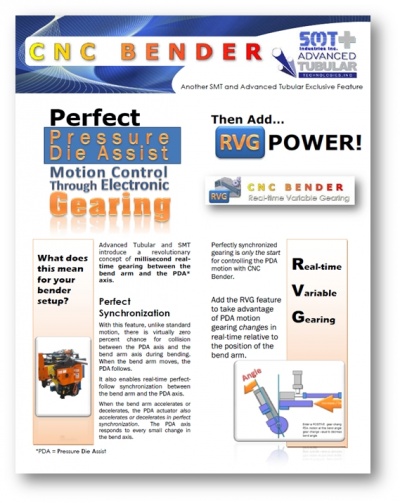Difference between revisions of "RVG"
| (16 intermediate revisions by one user not shown) | |||
| Line 1: | Line 1: | ||
| − | [[image: | + | [[image:Cncbender_pda_rvg_long_logo.jpg]]<br> |
| + | [[image:Cncbender_perfect_pda_gearing_logo.jpg|250px]] | ||
[[image:Operatorstation_model.jpg|right]] | [[image:Operatorstation_model.jpg|right]] | ||
| − | |||
__NOTOC__ | __NOTOC__ | ||
| − | |||
| − | |||
| − | |||
| − | |||
= Pressure Die Assist [[RVG]] = Real-Time Variable Gearing = | = Pressure Die Assist [[RVG]] = Real-Time Variable Gearing = | ||
| − | [[image: | + | [[image:Cncbender_pda_rvg_icon_large.jpg]]<br><br> |
<font size=5>Welcome to [[RVG]] POWER!</font><br> | <font size=5>Welcome to [[RVG]] POWER!</font><br> | ||
| Line 18: | Line 14: | ||
<br><br> | <br><br> | ||
| + | |||
=[[image:Check.jpg|25px]] NEW - PDA-[[RVG]] Profile Editor = | =[[image:Check.jpg|25px]] NEW - PDA-[[RVG]] Profile Editor = | ||
| − | [[image: | + | [[image:Cncbender_pda_rvg_profile_editor.jpg|600px]] |
The new [[RVG]] Profile editor allows you to edit an unlimited number of profiles. Each profile controls the gearing between the bend arm and the pressure assist. | The new [[RVG]] Profile editor allows you to edit an unlimited number of profiles. Each profile controls the gearing between the bend arm and the pressure assist. | ||
| Line 28: | Line 25: | ||
<br><br> | <br><br> | ||
| − | =[[image:Check.jpg|25px]] | + | =[[image:Check.jpg|25px]] PDA-[[RVG]] Profile Editor = |
| − | [[image: | + | [[image:Cncbender_pda_rvg_adjustpoint_editor.jpg|400px]] |
The new [[RVG]] Profile ADJUST POINT editor allows you to edit a single value in an [[RVG]] Profile row. Adjust points are angles where the gearing "adjusts" to a new value. | The new [[RVG]] Profile ADJUST POINT editor allows you to edit a single value in an [[RVG]] Profile row. Adjust points are angles where the gearing "adjusts" to a new value. | ||
| Line 36: | Line 33: | ||
<br><br> | <br><br> | ||
| + | |||
| + | |||
| + | =[[image:Check.jpg|25px]] Using the RVG Profile = | ||
| + | |||
| + | [[image:Cncbender_pda_rvg_benderoption.jpg|600px]] | ||
| + | |||
| + | The RVG Profile is selected inside the bend option cell. Select the value from the list of profiles that are setup in the RVG Profile Setup Editor. It's that easy! | ||
| + | |||
| + | |||
| + | <br><br> | ||
| + | |||
| + | |||
| + | |||
| + | = Brochures = | ||
| + | |||
| + | <table> | ||
| + | <tr> | ||
| + | <td width=400> | ||
| + | [[image:cncbender_pda_rvg_datasheet.jpg|400px]] | ||
| + | </td> | ||
| + | <td> | ||
| + | [http://www.advancedtubular.com/cncbender/cncbender_pda_rvg_datasheet.pdf Download a brochure for CNC Bender PDA-RVG] | ||
| + | </td> | ||
| + | </tr> | ||
| + | </table> | ||
<br><br> | <br><br> | ||
| Line 42: | Line 64: | ||
*Back to [[CNC Bender]] | *Back to [[CNC Bender]] | ||
*Back to [[CNC Bender Software Updates]] | *Back to [[CNC Bender Software Updates]] | ||
| − | *Read about [[ | + | *Read about [[PDA Gearing]] |
| − | + | ||
Latest revision as of 00:16, 17 October 2008
Pressure Die Assist RVG = Real-Time Variable Gearing
Take advantage of the power of a motion-controlled Pressure Die Assist cylinder by using our Real-time Variable Gearing, or RVG feature. It is a feature that allows you to setup the Pressure Die Assist motion to adjust its motion relative to the bend axis in real time.
- Up to 20 "adjust points" can be set per RVG profile.
- Each bend can have a unique profile.
- All RVG Profiles are available for all parts on the bender in a convenient list.
 NEW - PDA-RVG Profile Editor
NEW - PDA-RVG Profile Editor
The new RVG Profile editor allows you to edit an unlimited number of profiles. Each profile controls the gearing between the bend arm and the pressure assist.
 PDA-RVG Profile Editor
PDA-RVG Profile Editor
The new RVG Profile ADJUST POINT editor allows you to edit a single value in an RVG Profile row. Adjust points are angles where the gearing "adjusts" to a new value.
 Using the RVG Profile
Using the RVG Profile
The RVG Profile is selected inside the bend option cell. Select the value from the list of profiles that are setup in the RVG Profile Setup Editor. It's that easy!
Brochures
Other Pages
- Back to CNC Bender
- Back to CNC Bender Software Updates
- Read about PDA Gearing