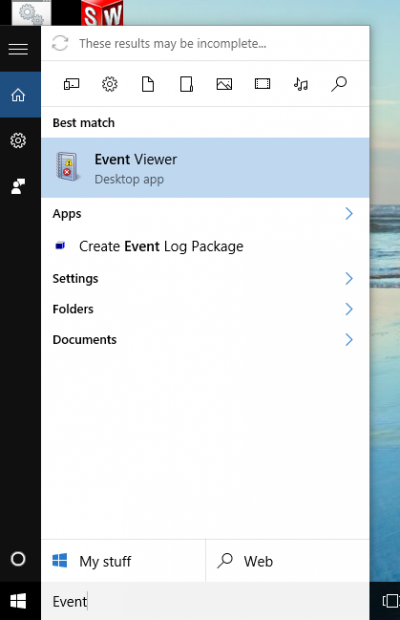Difference between revisions of "Issues with Raptr Online Gaming App PLAYS.TV"
From ATTWiki
(→The Problem) |
(→The Problem) |
||
| Line 7: | Line 7: | ||
<br> | <br> | ||
| + | |||
| + | =Tracking The Issue= | ||
| + | |||
| + | When this kind of program stop occurs, the way to learn about the problem is to use the Windows 10 Event Viewer. In the Start search box, type "Event Viewer" and press enter.<br><br> | ||
| + | |||
| + | [[image:win10_eventviewer.png|400px]] | ||
Revision as of 17:02, 11 July 2016
The Problem
We've encountered customers that have gaming computers with the Raptr.com online gaming app that uses a PLAYS.TV.
PLAYS.TV uses a DLL that causes issues with VTube crash at start. The problem is not just with VTube - but with other graphics type programs too. This is the dialog that displays:
Tracking The Issue
When this kind of program stop occurs, the way to learn about the problem is to use the Windows 10 Event Viewer. In the Start search box, type "Event Viewer" and press enter.