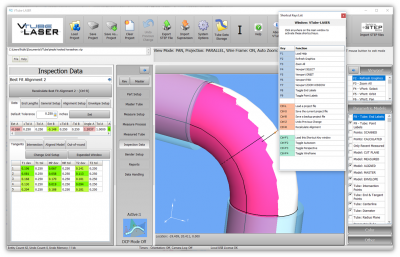Difference between revisions of "How to Measure and Clock Tube Legs Coming Out of Tubes"
From ATTWiki
| Line 23: | Line 23: | ||
</td> | </td> | ||
<td> | <td> | ||
| − | [[image:vtl_plugforhole.png| | + | [[image:vtl_plugforhole.png|400px]]<br><br> |
</tr> | </tr> | ||
| Line 31: | Line 31: | ||
</td> | </td> | ||
<td> | <td> | ||
| − | [[image:vtl_plugforhole_measuredirection.png| | + | [[image:vtl_plugforhole_measuredirection.png|400px]]<br><br> |
</tr> | </tr> | ||
| Line 39: | Line 39: | ||
</td> | </td> | ||
<td> | <td> | ||
| − | [[image:vtl_plugforhole_tubeshapemade.png| | + | [[image:vtl_plugforhole_tubeshapemade.png|400px]]<br><br> |
</tr> | </tr> | ||
| Line 48: | Line 48: | ||
</td> | </td> | ||
<td> | <td> | ||
| − | [[image:vtl_plugforhole_measuredirection_orientation.png| | + | [[image:vtl_plugforhole_measuredirection_orientation.png|400px]] |
</tr> | </tr> | ||
Revision as of 17:12, 15 March 2018
|
Measure and Clock Tube Legs |
|
|
|
|
|
|
|
Other Pages
- Back to VTube-LASER