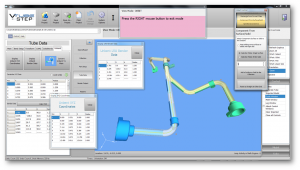How to Import a Supravision File
From ATTWiki
|
Import a Supravision Part into VTube-LASER
|
Supravision files can be used as the MASTER data in VTube-LASER. |
|
Import a Supravision Part in VTube-STEP
|
Import Supravision files into VTube-STEP using the Import/Export button in the navigation pane. |
|
Other Pages
- Back to the VTube-STEP page
- Back to the VTube-LASER page