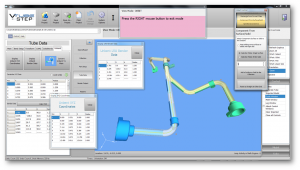Difference between revisions of "How To Install VTube to Windows XP"
From ATTWiki
(→STEP 2 - FIND THE INSTALLATION FOLDER FOR THE SAMPLE DATA AND CONFIGURATION DATA) |
(→How To Install VTube to Windows XP) |
||
| Line 18: | Line 18: | ||
== How To Install VTube to Windows XP== | == How To Install VTube to Windows XP== | ||
| − | |||
| − | |||
| − | |||
| − | |||
| − | |||
The installation program for VTube installs configuration data this folder on Windows 7 and higher computers: '''"C:\Users\Public\Documents\VTube\config"'''.<br><br> | The installation program for VTube installs configuration data this folder on Windows 7 and higher computers: '''"C:\Users\Public\Documents\VTube\config"'''.<br><br> | ||
| Line 28: | Line 23: | ||
However, if you run VTube immediately after an installation, VTube will not find this folder with configuration data. Follow these steps to fix the problem. | However, if you run VTube immediately after an installation, VTube will not find this folder with configuration data. Follow these steps to fix the problem. | ||
| − | |||
| − | |||
| − | |||
| − | |||
| − | |||
| − | |||
| − | |||
| − | |||
| − | |||
== STEP 1 - CREATE A C:\VTUBE Folder== | == STEP 1 - CREATE A C:\VTUBE Folder== | ||
Revision as of 22:06, 16 August 2017
|
How To Install VTube to Windows XP
The installation program for VTube installs configuration data this folder on Windows 7 and higher computers: "C:\Users\Public\Documents\VTube\config".
In a Windows XP installation, the installation program will create this folder here: "C:\Documents and Settings\All User\Shared Documents\VTube\config"
However, if you run VTube immediately after an installation, VTube will not find this folder with configuration data. Follow these steps to fix the problem.
STEP 1 - CREATE A C:\VTUBE Folder
Load the File Explorer and create a C:\VTube folder.
Leave the empty folder open in File Explorer.
STEP 2 - FIND THE INSTALLATION FOLDER FOR THE SAMPLE DATA AND CONFIGURATION DATA
Load another the File Explorer and browse to "C:\Documents and Settings\All User\Shared Documents\VTube"
Select and copy everything in that folder.
Other Pages
- Back to the VTube-STEP page
- Back to the VTube-LASER page