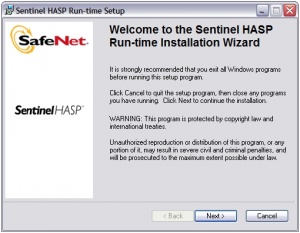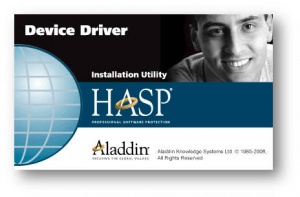Difference between revisions of "Hardware key"
(→Hardware Key Types) |
(→SecureDongle X Hardware Keys) |
||
| (42 intermediate revisions by one user not shown) | |||
| Line 1: | Line 1: | ||
| − | + | __NOTOC__ | |
| − | + | ||
| − | + | ||
| − | + | ||
| − | + | ||
| − | + | ||
| − | + | ||
| − | + | ||
| − | + | ||
| − | + | ||
| − | + | ||
<table> | <table> | ||
<tr> | <tr> | ||
| − | <td> | + | <td width=300> |
| − | + | Advanced Tubular uses a device called a "hardware key" or "dongle" to control licensing.<br><br> | |
</td> | </td> | ||
<td> | <td> | ||
| − | |||
</td> | </td> | ||
</tr> | </tr> | ||
| + | </table> | ||
| + | |||
| + | ==SecureDongle X Hardware Keys== | ||
| + | <table width=600> | ||
<tr> | <tr> | ||
| − | <td> | + | <td width = 300> |
| − | + | As of June of 2014, we started using the SecureDongleX dongle.<br><br> | |
| + | Since that time, most of our software licenses are controlled by these dongles.<br><br> | ||
| + | Each SecureDongle X device can be set to control a permanent or time-limited license.<br><br> | ||
| + | The benefit of SecureDongle X over the HASP keys for customers is that the SecureDongle X keys require no special Windows driver. They are plug-and-play devices.<br><br> | ||
</td> | </td> | ||
<td> | <td> | ||
| − | [[image: | + | [[image:SecureDongleX.png]] |
</td> | </td> | ||
</tr> | </tr> | ||
| + | |||
</table> | </table> | ||
| − | == | + | ==Safenet HASP Hardware Keys== |
| − | + | <table> | |
| − | <br><br> | + | <tr> |
| + | <td width = 300> | ||
| + | For software that was released before mid 2014, we use hardware keys that was manufactured by Safenet (which purchased the original company Aladdin Knowledge Systems). The Safenet model we use is called the "HASP". Software support for their hardware keys can be found on this web page: http://www.safenet-inc.com/software-monetization/sentinel-hasp/<br><br> | ||
| + | </td> | ||
| + | <td> | ||
| + | [[image:safenet_sentinal.jpg]] | ||
| + | </td> | ||
| + | </tr> | ||
| − | + | <tr> | |
| − | <tr | + | <td> |
| − | <td | + | This is a permanent Key (no expiration) |
| − | + | ||
| − | + | ||
| − | + | ||
</td> | </td> | ||
| − | <td | + | <td> |
| − | [[image: | + | [[image:hasp_hl_pro.jpg|250px]] |
</td> | </td> | ||
</tr> | </tr> | ||
| − | <tr | + | <tr> |
| − | <td | + | <td> |
| − | + | This is a time-limited key (expires) | |
| − | - | + | |
| − | + | ||
</td> | </td> | ||
| − | <td | + | <td> |
| − | [[image: | + | [[image:hasp_hl_time.jpg|250px]] |
</td> | </td> | ||
</tr> | </tr> | ||
| − | |||
</table> | </table> | ||
| − | + | ==When do we send time-limited keys?== | |
| − | + | ||
| − | + | ||
*For systems that are shipped, but Advanced Tubular is still waiting for final payment. | *For systems that are shipped, but Advanced Tubular is still waiting for final payment. | ||
| Line 68: | Line 64: | ||
*For lease packages where the customer prefers to rent the package for a limited time. | *For lease packages where the customer prefers to rent the package for a limited time. | ||
*For OEM customers that use our software for testing purposes. | *For OEM customers that use our software for testing purposes. | ||
| + | *For distributors of our software. | ||
<br> | <br> | ||
| Line 76: | Line 73: | ||
<br><br> | <br><br> | ||
| − | + | ==Installing the HASP Hardware Key Windows Device Driver== | |
| − | + | ||
| − | + | ||
| − | + | ||
| − | + | ||
| − | + | ||
| − | + | ||
| − | + | ||
| − | + | ||
| − | + | ||
| − | + | ||
| − | + | ||
| − | + | ||
| − | + | ||
| − | + | ||
| − | + | ||
| − | + | ||
| − | + | ||
| − | + | ||
| − | + | ||
| − | + | ||
| − | + | ||
| − | + | ||
| − | + | ||
| − | + | ||
| − | + | ||
| − | + | ||
| − | + | ||
| − | + | ||
| − | + | ||
| − | + | ||
| − | + | ||
| − | + | ||
| − | + | ||
| − | + | ||
| − | + | ||
| − | ==Installing the Hardware Key Windows Device Driver== | + | |
| Line 171: | Line 132: | ||
* See [[Software License Program ID List]] for a list of Program IDs used to control the licenses of our products | * See [[Software License Program ID List]] for a list of Program IDs used to control the licenses of our products | ||
* How to [[Restart the HASP Service]] on systems that may have locked the service. | * How to [[Restart the HASP Service]] on systems that may have locked the service. | ||
| + | * [[How to Find A Key Serial Number]] | ||
| + | * [[How to Check for a Hardware Key]] | ||
| + | * See [http://localhost:1947/ Local Sentinel Administration Control Center Page] on your local computer | ||
<br> | <br> | ||
Latest revision as of 14:40, 8 February 2016
|
Advanced Tubular uses a device called a "hardware key" or "dongle" to control licensing. |
SecureDongle X Hardware Keys
|
As of June of 2014, we started using the SecureDongleX dongle. |
Safenet HASP Hardware Keys
|
For software that was released before mid 2014, we use hardware keys that was manufactured by Safenet (which purchased the original company Aladdin Knowledge Systems). The Safenet model we use is called the "HASP". Software support for their hardware keys can be found on this web page: http://www.safenet-inc.com/software-monetization/sentinel-hasp/ |
|
|
This is a permanent Key (no expiration) |
|
|
This is a time-limited key (expires) |
When do we send time-limited keys?
- For systems that are shipped, but Advanced Tubular is still waiting for final payment.
- For demo packages.
- For lease packages where the customer prefers to rent the package for a limited time.
- For OEM customers that use our software for testing purposes.
- For distributors of our software.
Is extending the time-limit possible?
Yes. There are many circumstances where extending the time-limit in a hardware key is normal. The keys can be updated through e-mails and internet downloads. (See Extending Time-Limited Keys for adding time to time-limited keys)
Installing the HASP Hardware Key Windows Device Driver
Each Windows system that uses a hardware key must have a hardware key driver installed using the using one of our driver installation programs. If this driver is not installed, then our software will not find the key even if it is plugged into the computer.
Using the SafeNet Driver (newer version)
- This program needs to be installed one time per system.
- If you are installing this to a Windows Server 2003, then it is important to NOT install this through Terminal Services. Install it directly to Windows Server interface. (They key will not be found if the driver is installed through Terminal Services.)
- This program should be installed before you plug in any USB key. This prevents Windows from automatically installing a hardware key drive that does not work.
- You can download the latest HASPUserSetup.exe program from this page: Utility Software Page
- If the installation of HASPUserSetup.exe fails on your system, then you can use another version of the driver installation called the Hardware Key Driver Installation - Command Line Version - because it runs in the Windows command line.
Using the Legacy HASP Driver (older version)
- This program needs to be installed one time per system.
- If you are installing this to a Windows Server 2003, then it is important to NOT install this through Terminal Services. Install it directly to Windows Server interface. (They key will not be found if the driver is installed through Terminal Services.)
- This program should be installed before you plug in any USB key. This prevents Windows from automatically installing a hardware key drive that does not work.
- This program is no longer downloadable from the utility page. Please contact us if you need a copy of this setup
Using Windows Server Terminal Services
- If you are installing the hardware key to a Windows Server station, it is very important to remember that an installation through Terminal Services will show a successful installation of the driver - but the hardware key will NOT be found when you run our software.
- Install the driver through the main window at the Server.
- Newer versions of Server refer to the Terminal Services as Remote Desktop Services. We have not tested installation through RDS. We recommend that you avoid installation through the remote service.
Key: Licensing and Securing
-
We program a license code into each hardware key that grants our customers the right to use the software license that they purchased. (See Software License Program ID List for a list of Program IDs used to control the licenses of our products) Empty or non-programmed keys are relatively inexpensive. However, keys with a software license code programmed into them take on the value of a the price of the software license. Extra care should be taken to protect these keys: A lost or stolen hardware key is the equivalent of a lost or stolen license programmed into the key. We suggest that you insure the KEY for the value of license. If the key is stolen, then it will enable the whoever has the key to run our license of software unimpeded. Its replacement cost is the price of a new license.
Document for Managers
|
You can download and share our Hardware Key Value document with managers that are responsible for securing the license at your facility. The document shares the value the hardware key and how to proceed if it is lost or stolen. It includes information on insuring the key for the value of the software license. |
Other Pages
- See Extending Time-Limited Keys for adding time to time-limited keys
- See Set Key License for adjusting permanent hardware keys
- See KeyCheck for checking a hardware key
- See Aladdin DiagnostiX for extended diagnosis of our keys.
- See Software License Program ID List for a list of Program IDs used to control the licenses of our products
- How to Restart the HASP Service on systems that may have locked the service.
- How to Find A Key Serial Number
- How to Check for a Hardware Key
- See Local Sentinel Administration Control Center Page on your local computer