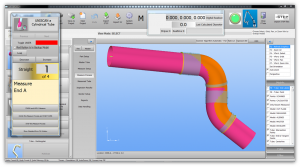Fix the DATUM Report When Showing One Line of Datum Values
|
How to Fix The DATUM Report That Shows One Line
If your VTube-LASER shows one line of numbers in the datum grid, then the most likely problem is a changed iteration variable name. Follow these steps to solve the problem.
|
There are a variable name value inside the template file that needs to changed. |
|
5 In Notepad++, search for this line: <vtube_iterate section=XYZTODATUM> |
Templates Lists for VTube-STEP and VTube-LASER Are Different
|
Remember that VTube-STEP and VTube-LASER keep separate lists of templates. They can both share templates, but if you want a report in both VTube modes, then you will need to import in both the STEP and LASER Report menus. |
Other Pages
- Back to VTube-LASER
- Back to VTube-STEP