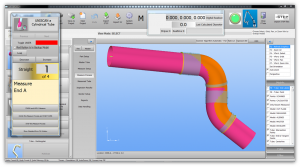Change the Scanning Sounds in VTube-LASER
From ATTWiki
|
The scanning sounds can be modified by changing the WAV files in this folder:
C:\Users\Public\Documents\VTube\config\sound
How to Change the Sound
|
1 Close VTube-LASER
|
Search and Change the Variable Name
|
5 In Notepad++, search for XYZTODATUM. It is in this line: <vtube_iterate section=XYZTODATUM> 6 Change it to XYZDATUM like this: <vtube_iterate section=XYZDATUM> 7 Save the template file to disk. |
Other Pages
- Back to VTube-LASER
- Back to VTube-STEP